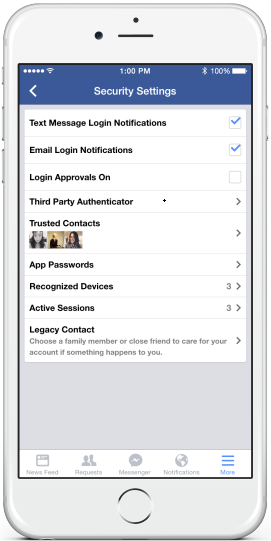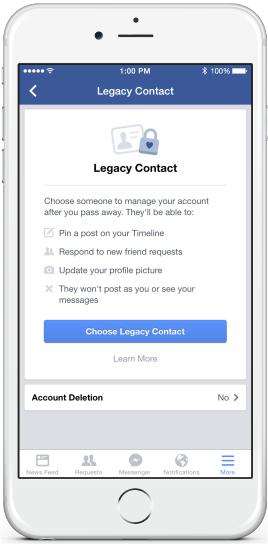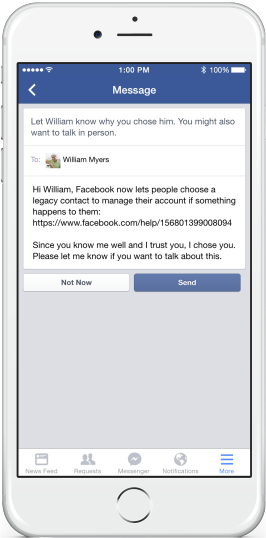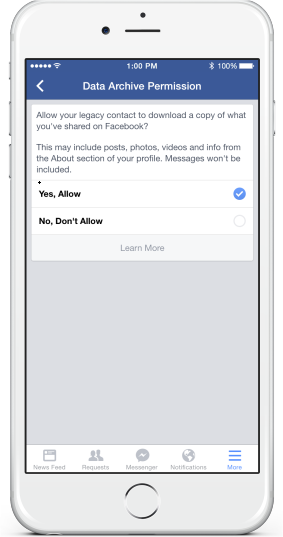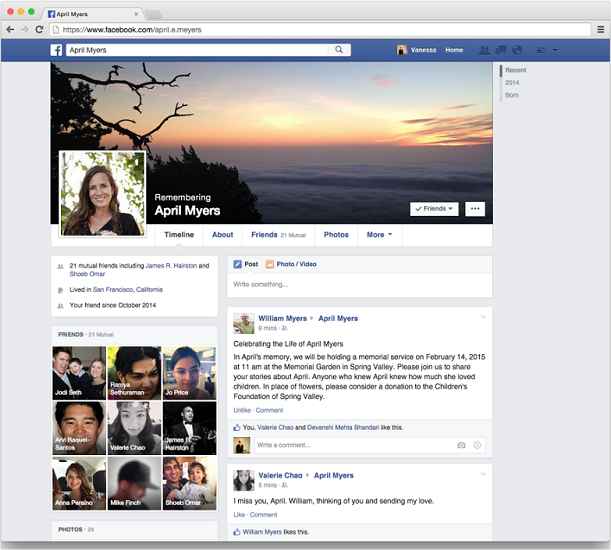Legacy Contact in Facebook allows you to manage Account of a death person
Facebook is the place where our friends and family gets connected. We may not regularly meet directly, but we always share our thoughts through Facebook. Now, Facebook has been used to honor the person who has been passed away. That person’s account will be of no use and we do not have any option of using their account. This was happening till now and it was no more the same.
Facebook is rolling out the new feature by name “Legacy Contact”. Through this people can select a family member or a friend to manage their account when they pass away. Someone lets Facebook know when a person passes away and they memorialize the account and lets the legacy account to manage their account.
What all Legacy Account can do?
Legacy Contact in Facebook can do the following on the memorialized account,
- Can write or pin a post on the timeline. Legacy Account can share some sweet memories or service provided by the person who has passed away and many more like this.
- Can respond to new friend requests.
- Can update the profile picture and cover photo.
- Legacy Account cannot post in the name of the person who has passed away and cannot read the private messages.
Legacy Account can be given permission to download an archive of photos, profile information and posts that has been shared by the original person. All other settings are same as before the account got memorialized. People can also let Facebook know to delete their account permanently after their death.
Recommended: How To Block Game Requests On Facebook In Two Ways
Till now, Facebook has made the memorialized account only viewable and not manageable by anyone. But, after taking input from people who lost their loved ones, Facebook has come up with this feature of Legacy Contact.
As of now, this feature is only available for United States users and will roll out to other countries soon.
Here is the way to choose Legacy Contact in Facebook,
Open “Settings” in Facebook and choose “Security”. At the bottom of the page, choose “Legacy Contact”.
Later, it shows you what all the Legacy Contact in Facebook can do.
Once you choose the Legacy Contact, you even have the option to send a message to that person mentioning that, you have chosen that person as the Legacy Contact.
Next is the step of “Data Archive Permission”. You can grant him the permission to download archived posts, photos and profile information that you have shared on Facebook.
Facebook pays the tribute to the deceased person and redesigned the memorialized account by adding the “Remembering” text at the top of their name and allowing the Legacy Contact to pin or write the post on top of their timeline.
Conclusion
This is really a great step from Facebook by allowing the memorialized account manageable by the Legacy Contact. This makes the person who is experiencing the loss feel support and responsibility. As of now, Legacy Contact in Facebook has been introduced in US and will be released to other countries soon.
What do you think about new feature of Legacy Contact in Facebook? If you have anything to add, please do share your views and thoughts with us through comments.
Source: FB News Room