Windows Live Skydrive: Best Online File Backup Service
You have low disk space on your computer and thus you are looking for a good cloud based file storage service which can be used to backup files, photos, videos and may be software applications.
But one should be very picky as well as careful while choosing an online file storage sevice to backup important documents, photos or even email attachments.
The Problems With Online File Storage Services – Risk And Space
The problem with cloud based storage is the risk involved with the availability of your data at a later point of time. Consider a situation – you backed up a lot of photos to a cloud storage service. Thinking that the data is safe on their servers, you deleted all the files from your hard drive.
After a few months, you find that the company is closing shop and will no longer let users download their files. You lose your precious photos, files and other documents just because the cloud storage company is suffering from business loss.
Another disadvantage is that the amount of space each Cloud based file storage service offers is too minimum. Dropbox, Sugarsync, iDrive, Mozy are some popular services but they do not offer a fair amount of online storage space for free.
But such is not the case with Windows live skydrive. They offer a hefty 25 GB of free storage, which is sufficient for backing up important files, pictures and documents. Moreover, Skydrive is a product by Microsoft – you can safely upload and store documents, pictures and other files on Skydrive’s server and be rest assured that your data is under safe hands.
I have been using this service for the past 1 year and have never faced downtimes or any other issues with the stored data.
Use Gladinet To Upload Files to Windows Live Skydrive From Windows Explorer
One of the drawbacks of Skydrive’s interface is that it does not allow users to upload files in bulk. You have to individually select all the files from Windows Explorer and upload to your Skydrive account.
This can be really frustrating as well as time consuming, if you have a large amount of files to backup. To solve this, you can use Gladinet – a wonderful application which can be used to map a virtual drive within Windows Explorer. Using Gladinet, you can upload files to Windows live Skydrive, Google Docs, Box.Net, Amazon S3, custom FTP server and a lot of other web based file backup services.
1. Once the Gladinet client is installed, run the application and enter your Windows live ID. Hit “Next” and you will notice that a new drive has been added under “Network Location” in Windows Explorer.
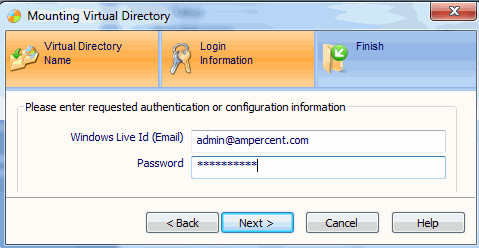

This is your Gladinet Drive where you can bulk upload files, documents, images, videos etc to any of the supported cloud storage services.
2. Open the Gladinet drive and go to the “Windows Live Skydrive’ folder. Next, copy the files and folders which you want to backup from your computer’s hard drive and paste them on the Skydrive folder.
3. All done, now Gladinet will automatically backup all the folders to your Skydrive account from your computer. You can pause the upload process and resume them at a later point of time.
The best thing about using Gladinet is that the entire folder structure is retained and the files are backed up the same way as present in your computer’s hard drive.
Managing Your Data in Live Skydrive
Once you have backed up all the files, documents, photos and other files to your Skydrive account, you can perform a lot of other operations. Following is a complete list of all the things you can do within your Skydrive account:
- Download all the contents of a folder as a zip file. (see example)
- Share a folder with other Windows live users.
- Download a particular file from any folder.
- Move a file to a different folder.
- Make any file or folder public – invite anyone to download files from your Skydrive account.
- Sort files by Date, name, size or type
Overall, Skydrive is one of the best file backup services ever. If offers a hefty 25 GB of online storage, allows you to download all the files as a zip download and lets you share the contents of any folder with anyone.
The only downside of Windows live Skydrive is that any file should not be more than 50 MB in size, but it’s perfectly all right if you want to backup documents, pictures, photo albums, PowerPoint presentations or office documents.


