Pick & Save Images Firefox Add-on Saves All Images from Any Web Page
Sometimes, we get some web pages, where we want to download all images from. For example, you have visited on a wallpaper download website, and you want to download all the wallpapers visible on a web page at once. Alternatively, let’s assume that you have visited on a quote download web page and the page is full of quotes like images. There are many ways to download all the images from any web page. For example, you can right-click on an image and use the Save Image option. However, that would take a lot of time, and you may end up wasting your valuable time. To get rid of that problem and save all images from any web page at once, here is a Firefox add-on called Pick & Save Images. This is a simple add-on with loads of options to deal with. Here is everything you may want to know about this add-on.
Pick & Save Images Firefox Add-on Saves All Images from Any Web Page

Pick & Save Images add-on comes with loads of useful features. Some of them are mentioned below,
- Save all images from any web page at once: this is the core function of this tool, and it does the job pretty well.
- Save all images from multiple tabs: Not only the current tab but also you can download all images from multiple tabs opened in Firefox.
- Delay download: it will let you save images after a particular time.
- Profile selection: This will assist you to save some settings or set up a set of functions and save everything in a profile. Whenever you need to apply those functions, you can head over to that particular profile.
- Sort images: You can sort images by size, type, transparency, originality, etc. talking about the “original” image loading, it doesn’t load the original image at first. If you want, you can load the image using the filter.
- Merge duplicate image: Many times, you get duplicate images while downloading all images from a web page. This add-on will let you get rid of that problem.
There are many other filters, settings, etc. to play with and you can use them altogether after downloading this add-on. Therefore, head over to this web page and install it in Firefox. After installation, you can find a new icon in the add-on bar or next to the URL bar. Click on that to play with the options. If you want to download all the images from current tab, just click on that button. You will get a window like this,
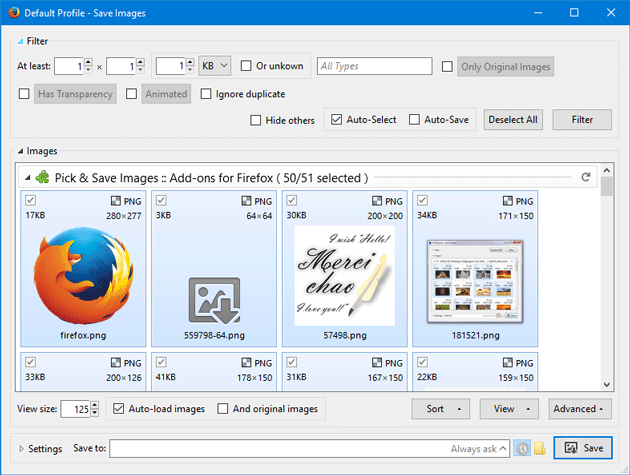
Now, choose everything according to your requirements or as mentioned above and hit the Save button. All of your images would be saved in the desired location.
That’s it! This is as simple as said. Hope you would like this add-on.
hello,
i used pick and save many times, but since the last upgrade from firefox, it is desactivated in the browser, because it can not be verified by firefox.
is this only temporary?
Kind regards,
max