How to Send Image from iPhone for Entering Wrong Passcode using iCaughtU
At present, everyone ought to consider security. Irrespective of what type of device you are using, you are supposed to have a lot of understanding on security to protect your confidential information from being unveiled by any attacker.

You know that mobiles platforms like Android, iOS comes with some distinct security options like PIN lock, Password, Pattern Lock etc. Nevertheless, sometimes, those security lock is apparently worthless when someone knows how to unlock any iOS or Android device using third party software.
This is where today’s Cydia tweak comes in. Today, we have found an app that will let you include an additional security layer over the existing security, i.e. PIN Code, Passcode etc. You know that Cydia is an app store for Jailbroken iOS device users. It comes with plenty of handy applications.
What today’s app does is simply brilliant. This application is known as iCaughtU. The free version and the premium version of iCaughtU can be found in the Cydia app archive. The free edition is effective but it merely has only one feature. However, if you can buy the premium version of iCaughtU by shelling out only $2.5, you will definitely get a wide number of significant features.
Read Also: 5 Cydia Apps You Need After Jailbreaking your iPhone
Features and workflow of iCaughtU
iCaughtU is a simple Cydia tweak. If you happen to set a passcode for unlocking your iPhone, naturally, you need to enter the genuine passcode every time. Now, what happens if someone has stolen your iPhone and tried to enter random password? You can’t simply track him or your iPhone.
However, if you install iCaughtU in your iOS device, it will use the front camera of your iPhone and capture the image of the person, who will enter an incorrect password. iCaughtU can capture two images and email those images right away to your predefined email ID along with the geo-location. After that, it will be very easy to track your iPhone.

The free version of iCaughtU comes with this only “image capture” feature. In addition, you cannot get the location details in the free version. However, if you purchase the pro version of iCaughtU, you can get all the things what are mentioned above. Apart from them, you can save picture in the Photo Library of your iOS device, get time, set maximum number of attempt before capturing a photo, capture and email image when someone tries to switch off your iOS device and more others.
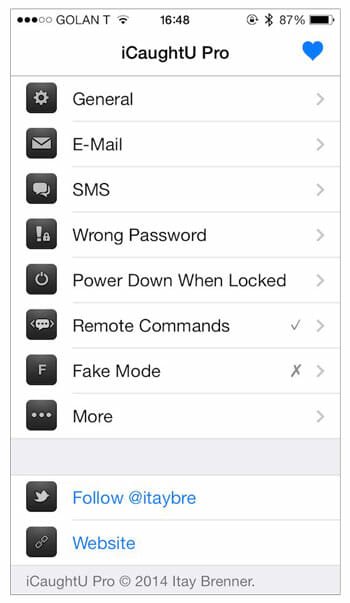
The user interface of iCaughtU is good since this is optimized for iOS 8 too. All the options are well documented. On the other hand, you can use various Remote commands to access your device remotely. This is also possible to show various fake information on your screen when someone tries to unlock your device.
Considering all the features of iCaughtU Pro, it seems the price of this tool is reasonable. At just $2.50, no other app can provide as good features as iCaughtU Pro does.
What do you think about this app? Do you use any application or Cydia tweak like this?