How to Snooze Android Notifications
Android notification sector is probably now most interactive sector in Android. Over the years, Android has successfully developed a brilliant notification sector for your Android device. Previously, you could only check the notifications. But, this is possible to reply right from notification, group your notification and a lot more. All those things are possible in Android N, which is about to launch in next few months.
However, in other words, Android’s notification part is probably the most interactive and useful part that Google has even enhanced. In terms of options and features, you can find so many things under one roof. But, still some people think that is running out of features.
There are many people, who need more than what are actually included. For example, the snooze option. Generally, this is possible to snooze alarm but it is not possible to snooze Android notifications. There is no such option at all in Android. Although, you can find cleared notifications with NotiBox, but it is not possible to snooze notifications on Android.
Snooze Android Notification and Get Them at Right Time
Nevertheless, this is possible with the help of a third party app. This is called Notif Log notification history. It is a complete free app available for Android. However, you should have Android 4.3 and later version to install it on your mobile. But, the good thing is you can you can install Notif Log on any mobile as root is NOT required. Therefore, install Notif Log on your Android mobile and get started with this.
At first, you will have to enable it. After opening it, a screen like the following will be appeared.
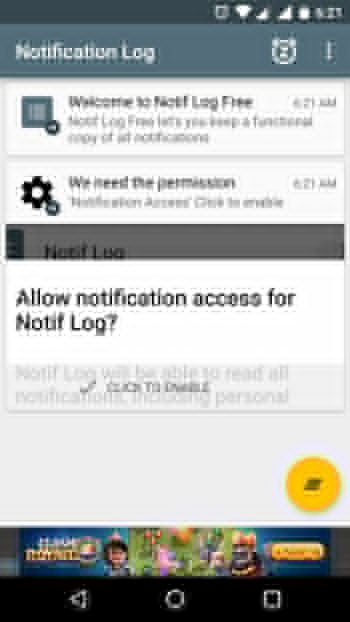
Just hit the CLICK TO ENABLE button. Following that, you will be redirected to the accessibility page of your Android device. Go to that page and enable this app. You will have to tap on ALLOW button to complete this process. After enabling or activating it on your Android device, you will get some tutorials that will let you run this app without any problem. This is obviously, recommended to check those tiny tutorials in order to understand this app quickly. Anyway, you can also read on to do the same.
At first, you should how it works. Whenever you get a notification on your mobile, that gets stored in this app as well. You can open this app and snooze that right from it.
To snooze any notification, at first, let you phone get that. Following that, open Notif Log app and swipe from right to left. You can find some times like these,
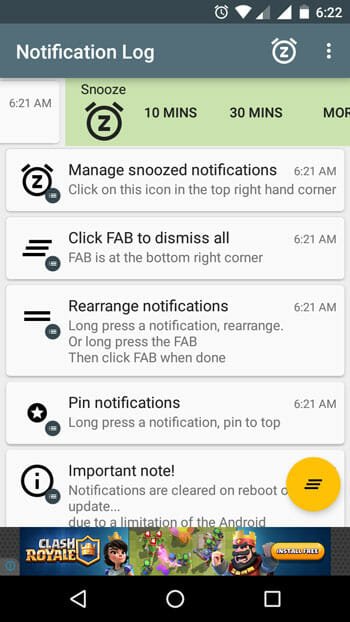
Choose one time. That’s it! Now you will get that notification after that selected time. This is possible to choose 5 minutes, 10 minutes or any other time that you want.
If you want to clear any notification, just swipe from left to right. Otherwise, you can also snooze the notification by tapping and holding that for a few seconds. After that, you will get a popup menu like this,

That’s all! Hope this tiny tool will help you a lot.
Download Notif Log (Free, Android)