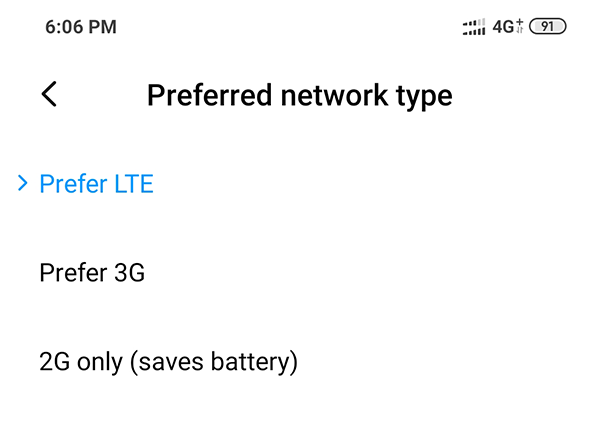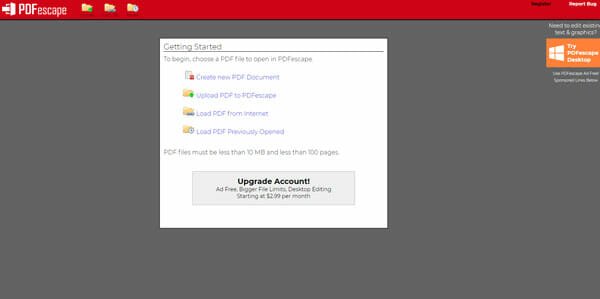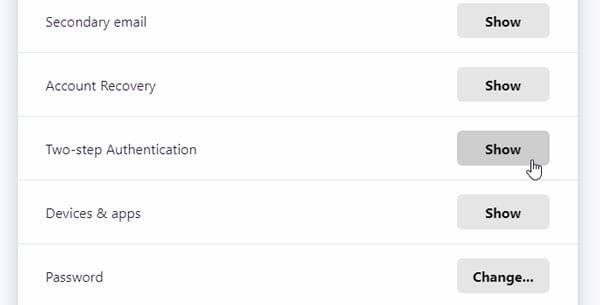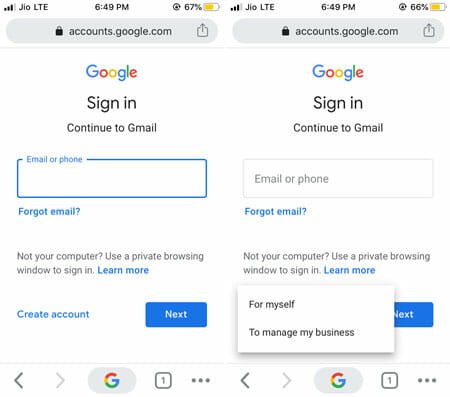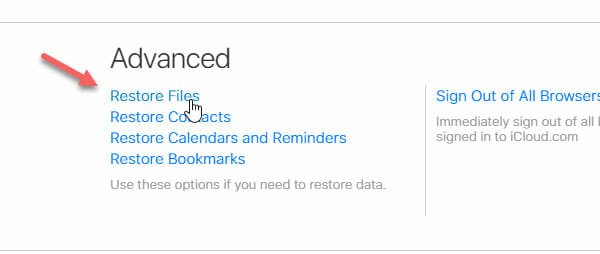How to
If someone is annoying you on WhatsApp, and you want to get rid of him/her, you can block that contact on WhatsApp. There is no need to use any third-party service since WhatsApp has this functionality by default. However, you cannot do that on WhatsApp for Desktop or on the WhatsApp Web, which is known
Read MoreIf you are using an Instagram account on the mobile app, and you want to remove it, you can follow this tutorial. This article will show you the exact steps to delete Instagram account from the app. No matter whether the credentials are saved in your phone or not, you can clear the memory and
Read MoreIf you have an iOS device, i.e. iPhone or iPad, and you want to enable dark mode in Safari for iOS, you can follow this tutorial. Here are some of the best methods to get a dark theme in Safari browser for iOS and iPadOS. Apple has already included such functionalities to those platforms. All
Read MoreStress is probably the worst enemy of the human being. No matter whether you are a student, businessman, or anybody else, you might have gone through a period when you could not see anything but a dead end. That period might be going on now as well. If you know someone, your friend, kid, sister,
Read MoreMIUI 11 launched a few months back, and till now, people are facing numerous problems now and then. If you are using MIUI 11 on your mobile, and you are facing some issues, you should check out this article. We have enlisted some of the most common and known MIUI 11 problems and solutions so
Read MoreIf you recently bought a smartphone and you do not know how to enable Wi-Fi calling functionality on your phone, you should check out this tutorial. Here is how to turn on and use Wi-Fi calling on Android and iOS so that you can get a better voice call experience without any extra charge. This
Read MoreIt’s been a long time since Chromebooks were launched for the users. Although it is a lightweight device for basic tasks, many people often try to play games. You may download some games from the official repository; you cannot sideload any game from third-party sources. On the other hand, other PC users can take advantage
Read MoreIf you are unable to use the internet on your computer even after connecting to an internet source, you should check out these troubleshooting tips and tricks to get it fixed. No matter why you are unable to use the internet on your computer, you can find a possible solution in this article. This is
Read MorePDF or Portable Document Format is a well-known, handy, and secure file format that you can find almost anywhere. Let’s assume that you are going to get an admission at a university, and the authority has sent you a PDF file that you need to fill out with your details. At such a moment, you
Read MoreFirefox is one of the best browsers in terms of security and user experience. Google Chrome is another similar browser, and it depends on personal preference, whether you should install Chrome or Firefox. Like Google Chrome, you can synchronise your browsing history, bookmarks, etc. in Firefox as well. For that, you have to get a
Read MoreAlthough you can use an iPhone or iPad with a Gmail account, this is almost impossible to get a fully functional Android mobile without a Gmail ID. If you have got a new Android or iOS mobile and you do not have a Gmail account, you should follow this tutorial. Here is how to make
Read MoreIf you are using Mac or iOS device, you might have heard of iCloud or iCloud Drive as this is internally integrated with Apple ecosystem. Like Google Drive for Android mobiles, iCloud can help Apple users to backup the data on the go. No matter whether you want to keep your images, documents, or browser
Read MoreNowadays everything is going online – from your morning newspaper to personal files. There is a solution to make everything internet-based. If you often change your mobile, you should find this tutorial quite helpful. Many people often change their mobile, and they want to get the same apps, files, games, settings, etc. on the new
Read MoreUndoubtedly, WhatsApp is one of the best instant messaging services that are compatible with almost all kinds of devices. No matter whether you have a computer or mobile, you can certainly install and use WhatsApp on your phone and PC. In the initial days, WhatsApp had only one option, and that was text messaging over
Read MorePST and OST files are equally important data files that you can find after installing the Outlook desktop software on your Windows computer. No matter which version of Outlook you installed on a Windows computer, you can find those files for sure. These two files primarily require Outlook to open, view or import. However, you
Read More