How To Make Use of Google Destinations To Plan Your Next Trip
When it comes to travelling, planning is easier said than done. Especially it is easier said than done for people who aren’t that frequent and want to make a trip with friends or better half for the first time to a new place. Starting from budget to the things that need to be packed, the checklist would be huge. Right after we decide the place, many questions would be running inside our head like what are the hotels available and at what prices, what are the other places nearby, available mode of travel etc.
With the advent of the internet, all the information we require started coming into our hands. But the problem, though, is that we had to go through different websites that provide information regarding travelling. Realizing this headache, Google has come up with a solution and it is called Google Destinations. Using this feature, you can get all the necessary information regarding your trip in the search results page itself. Below are the things you can get out of it –
#1. Getting Flight and Hotel Information
After deciding your place, just go to Google in your mobile and Search your place appending the keyword “destination” or “vacation”. For example – Europe Destinations. Google will display what are the places that are available places in Europe, along with the available flights to reach there with the ticket price, and available hotels with prices. To get you these results, Google compares and filters results from various sources, thereby eliminating the headache of jumping between multiple links for you.
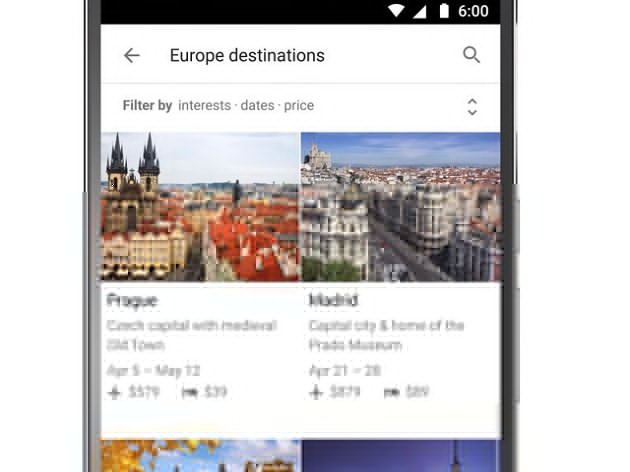
#2. Filtering Results Based on the Activity that interests you
Do you happened to like any outdoor activity/sport and want to have an enthralling experience? Using Google destinations, you can not only search locations in a country/continent but also filter them according to your interest. All you need to do is just go to right side of your results and select what you like, such as hiking or skiing to get the results. Or you can directly go to the search bar and type “Europe Vacation skiing”.This would be very helpful when you are someplace nearby and have time. You can just quickly check and extend your trip right then and there, instead missing something after return.

#3.Getting Information About The Appropriate Time To visit a place
You can use Google Destinations to know what is it like at a particular time and decide when you can book a ticket. Just click “Explore” tab in results of the destination and find information regarding what is the temperature (high/low), the percentage of precipitation and popularity month wise. Google gathers this information based on previous travels to the place
#4. Getting best deals for Transport
After you found the perfect time to visit a place, now you can use Google destinations to tell you when it is cheapest to book a ticket. You can filter resulting deals in various ways – the first one is date wise. Say if you decided to go for a trip in the month of May or something, you can find deals in this flexible time period. You can also give exact dates and get results in that time frame. You can add subfilters to your queries such as your interests or price and plan accordingly.

#5. Estimating Trip Budget
If you want, you can filter results of hotels, transport deals depending on the budget. When you are searching your destinations, tap on “Plan a Trip” tab for any location wherein you can adjust the amount of money you wanted to spend on the trip by sliding left or right and the results would get updated automatically. You would the popular flights and hotels available under your price range for the selected destination in real time.This is a great feature offered by Google and would help the money-conscious people to the greater extent.

#6. Finding itineraries based on historic visits by Other travellers
This is another thing you can do even after reaching your destination. Google collects historic data and lets you find out what are the other great places nearby which are worth checking along with the route to them. While searching information regarding a location, scroll down to find a blue arrow saying “[Locaion]Travel guide” and tap on that. This is another great feature because prior to the trip, no matter how many people we ask, we may miss visiting some great places nearby because many wouldn’t be aware of them. So just using a search, you can easily find out where to go on the go.
Did you find this post helpful? Do let us know in comments.



