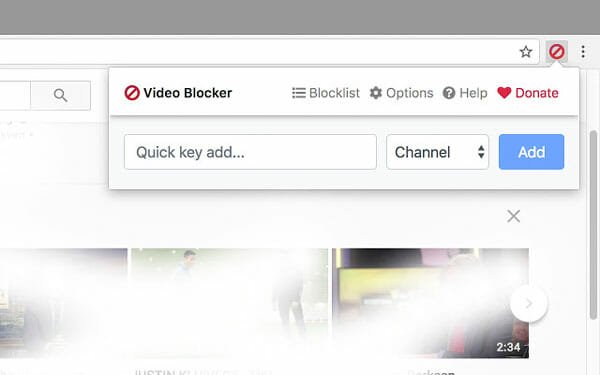YouTube Launches Social Pages For Websites, And Here Is Your Guide For Optimizing Video Content For Search Engines
 YouTube has again added another major upgrade – introducing “As seen on” pages which contains a summary of videos embedded by a particular website or blog. (see example)
YouTube has again added another major upgrade – introducing “As seen on” pages which contains a summary of videos embedded by a particular website or blog. (see example)
The largest video sharing site has been busy pushing updates one after another. The other day they introduced a new way to embed YouTube videos without the logo, while we have already discussed how YouTube plans to use it’s artist page to organize music videos from a particular singer or band.
But unlike these updates and feature enhancements, the most recent one is superbly beneficial for blogs and websites who have a lot of embedded video content.
YouTube’s “As Seen On” Page For A Website – Find All Videos Embedded Within A Site
YouTube is currently crawling videos from blogs, websites, forums and other online sources who have embedded online videos on their sites. If YouTube finds useful content on your website where a video is embedded, your website will have a special “As seen on YouTube” page. The videos will be listed in the order YouTube bots discover them and your blog post will also be featured on YouTube.
Here is how the social blog page of this site looks on YouTube:

This is indeed a nice way to earn free authority backlinks to your website and promote your content on other platforms. Since the YouTube social page for your website is publicly accessible and not stored behind a login, the search bots will easily crawl it which means you will enjoy some extra SEO benefits.
The Takeaway lesson: Embed videos on your blog posts, whenever necessary, possible and meaningful.
On YouTube’s social page for a website, two options are provided.
You can either hit the “Play All” button to see all the popular videos embedded on a website, or click the “Add to Playlist” button and add selected videos to one of your playlists. This is a nice way to discover video content from popular tech and news sites who produce a lot of content on a regular basis. If in case you have missed some earlier video screencasts produced on a particular website, you can head straight to the website’s social page on YouTube and find that specific video you are looking for.
The icing on the cake is done on the actual video page which will contain a link to your social page, so other visitors who are watching that same video on YouTube can find more videos from your site. Here is an example I found:

Some Tips For Video SEO: Optimizing Your Site For Video Search Results
 Here are some tips on doing search engine optimization for online videos and how you can ensure that search engines and video syndicating websites can find embedded videos on your blog:
Here are some tips on doing search engine optimization for online videos and how you can ensure that search engines and video syndicating websites can find embedded videos on your blog:
1. Create a video sitemap for your website or blog (see example). WordPress blogs can make use of this excellent video sitemap WordPress plugin. (read: different ways to create XML sitemaps)
2. List all the videos on this sitemap.xml file and make sure that each entry has a custom title and description, apart from the video content that is present on your website.
3. Have a lot of textual content on the page where the video is embedded. The search bots can never crawl or “see through” flash, so it is necessary on your part to describe what the video is all about.
Text, Text, Text, never say – watch this video !
4. The more useful textual content you add, the more it will help the search engines and human visitors to discover your video from search engine result pages.
5. Always provide the due credit and link back to the video sharing website which is hosting the video. Don’t just link to the homepage, always link back to that page where the video is accessible.
Why? Because when providing the proper attribution for the source, you are actually helping the search bots discover new and useful content which will eventually help in the rankings of your own website in video search results.
6. Google universal search is a bonus source for traffic and helps in generating the buzz. Add your video sitemap to Google webmaster tools, Bing webmaster tools and Yahoo site explorer so that the search engines get an index of all videos that are present on your site.
7. If you do a lot of screencasts or video tutorials, it is a good idea to have a dedicated YouTube channel for your blog and upload your screencasts to this channel. This not only helps in branding but also gives you some boost when loyal readers and search engines find you through the links that are present in the description snippet of the video.
8. Consider registering for a .tv domain name and host all the videos produced by your company in this domain. Some nice examples are: Techcrunch.tv and Webbeat.tv. Though TechCrunch operates as a tech blog on the .com domain, their video content is also separately available on the .tv domain. This helps the search engines and the human readers discover videos from TechCrunch in fewer clicks.
9. Avoid Ajax, JavaScript and fancy stuff for decorating your video page layout. Nothing beats proper plain HTML when it comes to easier crawling and indexing of videos by search bots.
10. Ensure that your video pages are prominently placed within your site’s architecture.

11. It’s always a good idea to provide a separate feed for your video screencasts.
12. Use embedded players and don’t place the videos in pop-ups. It is a general rule of the web that readers don’t ever interact with that ugly looking pop up window.
13. Run a video sharing forum where it is not always possible to add textual content or custom descriptions to the video? Add a really big comment box and encourage site visitors to comment and rate the videos. These comments will provide some description on what the video is all about.
14. Don’t embed the same video on dozens of pages thinking that it will help in video seo. It won’t.
Instead, create a single page to hold the video and link to it from contextually related articles, navigation and other important areas of your site.
15. Use YouTube’s excellent Insights feature to find which of you videos are already popular. Then try creating related and meaningful video content to serve your existing audience. If you serve your loyal readers well, they will spread the word which in turn might bring more links and increased readership.
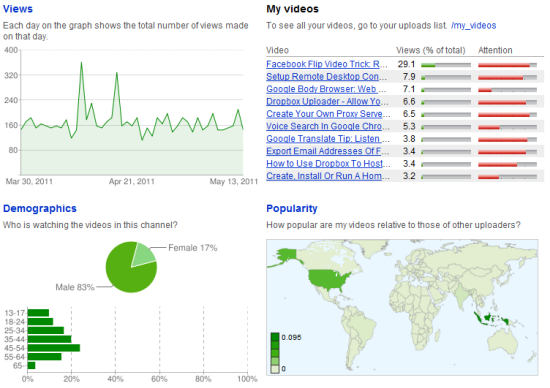
16. Do some social media promotion like tweeting your videos or sharing them on Facebook. This will attract people to visit your blog and see your videos in the first place. Self promotion is necessary and remember the fact that no one else is going to do it for you.
17. Last but not the least: Place the video higher up on the page, search bots can easily crawl stuff that are present on top of the HTML source.
Video Is the Next “big thing”, so you should devote some time and optimize your site for video search results. I also recommend reading these excellent video seo guides from Yoast, Drew Hubbard and Lisa Barone
And here are a couple of videos where Google engineer Matt Cutts and Rand Fishkin talk about the factors that influence the ranking of videos on search result pages:
Related reading: How To Optimize Image Only Websites For Search Engines