WordPress permalinks FAQ : Your Guide to choosing the right Permalink Structure
Time and again many people have asked me the same Question over email and i thought why Not write a Blog entry clearly describing about the best permalink Structure In wordpress.
1. What is a permalink anyway ?
Permalinks are permanent links (or URLS) to your individual blog posts , Categories , Tags etc. A permalink is the Permanent link to your Article that will never be changed and hence the name is coined “Permalink” (Permanent Link )
2.What are The permalink Structures available in WordPress ?
There are basically three types of permalinks available for wordpress. These are :
| Type | Example | Quality |
| Default | www.blog.com/?p=ID | Poor |
| Pathinfo | www.blog.com/sample-post/index.php | Average |
| Pretty | www.blog.com/sample-post | Best and Recommended |
Default ugly permalinks : This structure comes by default with your wordpress installation.The permalink is represented by www.blog.com/?p=ID where ID is the post ID number. This permalink structure contains dynamic content and is not useful or meaningful.
Path Info Permalinks : Pathinfo Permalinks are the same as Pretty permalinks but they have /index.php added before them.
Pretty Permalinks : Pretty permalinks are created by using and combining multiple structure tags.This structure gives much Flexible and meaningful URL’s to your articles. It is also recommended for Better SEO.
3.Why is the default Permalink Structure Not recommended ?
The default Permalink structure has certain disadvantages as described below
– They do not appear meaningful to the user as well as to the search engines. Consider an article about “Dental care tips “ . A blog having the default permalink structure will show : www.blog.com/?p=13 while a Blog with an optimized permalink structure will show : www.blog.com/dental-care-tips. The second Url appear more meaningful to the visitor and the click through rates are expected to be higher if the visitor reads your URL from SERPs or other Webpages.
-The default permalinks in wordpress tell nothing about what the page is all about as it do not contain any keywords. Search engines may place a Score on your URL(s) to decide your ranks and if your URL do not contain any keywords then you lose that score and hence the ranks.
4.Which Permalink Structure should I choose ?
You should choose to use pretty permalinks if you want to rank better in search engines. Please note that using the default structure you can also get indexed and ranked but if you have the pretty permalinks then you are supposed to get better results.
5.What are the Best permalink Structure for WordPress ?
Pretty Permalinks are created using and combining multiple structure tags as described in the following table.
| Structure tags | Explanation | Example |
| %post_id% | The unique ID of a post | 91 |
| %postname% | The title of the post is added to the URL separated by dashes.You can edit the string by using post slugs | /my-blog-post/ |
| %category% | The Category Slug is added to the URL.Subcategories (if any ) appear as nested directories | /software/your-post-slug/ If subcategories are used |
| %tag% | The Tag Slug is added to the URL. Subcategories (if any ) appear as nested directories | |
| %author% | The author name is added to the URL | /john-taylor/ |
| %year% | The year of the post | /2009/ |
| %monthnum% | Month of the post | /05/ |
| %day% | Day of the month | 12 |
To create your permalink structure you have to use a combination of the above mentioned structured tags.
As for example : If you have a category as internet and you want your article structure to be www.site.com/internet/your-post-name then you have to choose %category%/%postname% as your permalink structure.
Here are the most popular permalink structures for WordPress Blogs.
%postname% : This permalink is good but may lead to problems if two or more of your posts are exactly similar.
%postname%/%post_id% : Most widely used permalink structure around. Takes care of the above problem by adding a unique number.
%category%/%postname%/%post_id%/ : Provides a directory structure in the URL’s. but has a disadvantage.
Lets take an example to understand : Say one of your article slug is www.site.com/software/windows-vista-tips/123 and the user hopes to see all the posts files under the category software by removing the post slug part and entering www.site.com/software . What will happen ? The user will get a 404 page as the category URL is www.site.com/category/software.
%year%/%postname% : This permalink structure solves that directory misunderstanding above. These permalinks are sometimes termed as “Hackable permalinks” as the user can remove the post slug part and enter www.site.com/2009 to view all articles published in the year 2009.
Other examples of Hackable permalinks are %year/%monthnum%/%postname%/ and
%monthnum%/%postname%. It all depends how you combine the structured tags.
[You can copy the above combination of structure tags and paste it in your permalink options.]
6.How do i change the permalink Structure from my WordPress dashboard
Following are the steps to change the permalink structure from your wordpress administration area :
1. Log in to your WordPress administration area and click “Permalinks” under Settings panel.
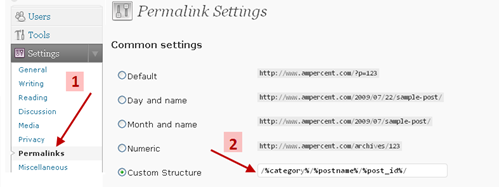
2.Click the radio Button “ Custom Structure” and paste the combination of structured tags as your permalink structure. Click save changes and you are done.
Now see your blog URL’s have been changed to your custom permalink structure. If the New permalinks don’t work and prove to be broken then you can always revert back to your Old permalinks.
7.Can Permalinks contribute towards Duplicate content ?
I guess Yes. Here is a Wonderful case study on permalinks contributing for Duplicate content
8.I am using %category% in my permalinks. If I assign multiple parent categories in a post will all the category slugs be included in the URL ?
No it will not because only one parent category slug can be shown in a post. The category with the lowest ID will be shown and the rest of the categories will not be included in the URL. However the post will appear in all the category pages and will be accessible.
This rule also applies if your permalinks contain the %tag% structured tag.
9.I am using %category% in my permalinks. How will my permalink look if i include one parent category and subcategories ?
The subcategory slugs will be nested as subdirectories in your URL. So if you have a post with “Software” as the parent category and “Firefox” as a subcategory, the URL would be /software/Firefox/your-post-slug.
10.What permalink Should i adopt if i later wish my Site to be included in google News ?
To include your blog in Google news one of the requirements is that there must be a three digit number (identifier) at the end of every URL.This can be achieved if you use the permalink as %postname%/%post_id%. (example : www.site.com/vista-tips/125)( also see : create a Sitemap for google news )
11.I cannot Change the permalink Structure. WordPress Reports an Error. How do I fix it ?
While changing the permalink structure you may see a notification like “You should update your htaccess now” and wordpress gives you a piece of code.
In that case you have to change the content of your htaccess file and add the code that wordpress gives you. The htaccess file is located in the root directory of your wordpress installation. So Open your FTP account and add the code in your htaccess file. After that change the file permissions to 644 (important)
12.I have a large number of posts in the Old Permalink structure. However I want to choose a Different permalink structure without losing Traffic, Links and the Organic rankings. Is it possible ?
Of course its Possible. Following are the steps involved
1.Download and activate the Dean’s Permalink migration plugin in your blog
2.After you have activated the plugin just change your permalink structure and put the older permalink structure in Dean ‘s Permalink Migration Options. You are done
All Your older posts with the older permalink structure will be redirected to the new permalink structure automatically. You will neither lose any traffic nor any backlinks.
Some Words Of caution Before You Edit your permalinks
You should be very careful with your permalinks. Here are some of the points to ponder before you actually update your permalink structure :
Its Better If you add the Post ID in your permalinks : If for any reason two or more of your post slugs became identical then they can still be accessible if you have added the post ID in your permalinks.A post ID when used in permalinks makes every URL unique.
Don’t use Dates , Months in your permalinks : The dates,months or the year number do not improve your URL structure and neither they add any keywords in your URL. Words in URL matter while numbers are ignored by the engines. And most readers are not interested in when the article is published. Rather they are interested in “What Topic “ it was published under so it makes sense to use Category or tags in permalinks and avoid the dates numbers etc.
Avoid using excessively long Permalinks : Long permalinks are discouraged for two reasons.First,when used in emails, chats or comments fields some long permalinks may be chopped of and only a section of the link may be shown. Users clicking the link will get a 404 page.Second,Long URL’s are harder to remember and may lower down your total URL score. Bad for SEO.
Help and Support forums
If these steps do not work, search for your problem in the Codex, Troubleshooting, or in the Support Forum. As a last resort, file a bug report.




Hi There!
great information about permalinks.
I tried to change the permalinks on my wordpress site and always get an 404 error when I try to use the custom link structure with just the %postname%, but it works when I try out the predefined index.php/%postname%
I read something about pathinfo permalinks needing the index.php up front – but how do I change that?