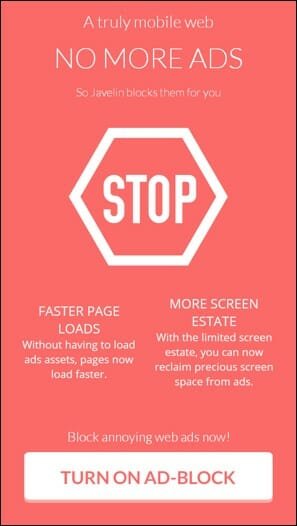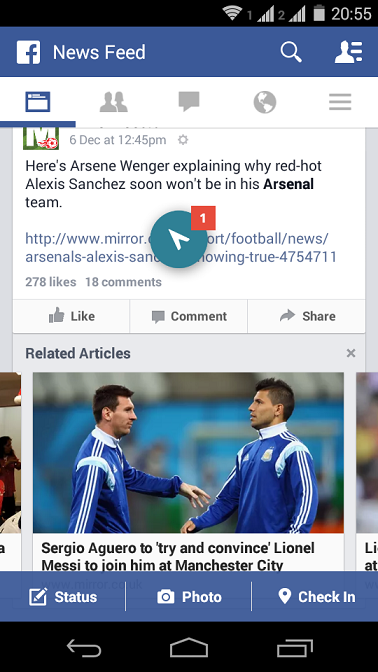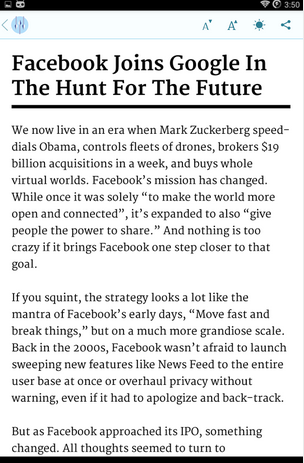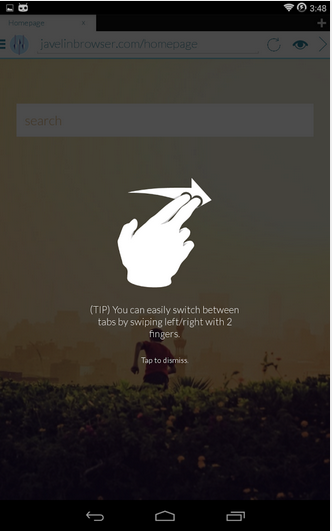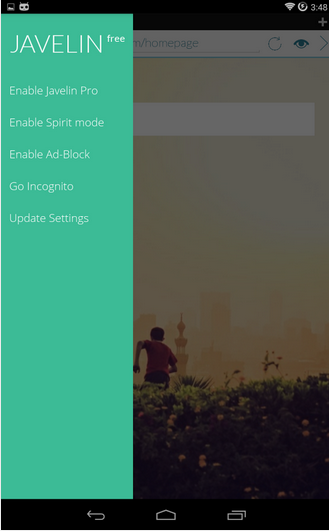Why To Choose Javelin Browser Than Chrome In Android?
Smart Mobiles can be termed as Laptops of palm size. Apart from just making and receiving calls, sending and receiving messages, most of the surfing is done through smart phones. While travelling, in schools and colleges and everywhere we use smart phone to browse. Though we cannot carry our desktops or laptops wherever we go, we have our smart mobiles to do the job for us. We, just need to have a data plan activated in our mobile and that does the job for us.
So, for surfing in mobile choosing the right browser also makes the difference. Most of us are addicted to Chrome and made it as default browser in Android Mobile. But, Apart from that a browser by name Javelin Browser also made it’s mark. It has some features which Chrome was lagging and that is why it is replacing the place of Chrome as default browser in Android Mobiles. Here is why you need to choose Javelin Browser as default browser in your Android mobile when compared to Chrome.
No Ads and it is Fast
Most of the websites which we visit shows ads. Some ads will be very annoying and we want to get rid of them immediately. If we are using Desktop, we would add some extensions as ad blocker to our browser. But, when coming to mobiles, it is not the same case. But, Javelin browser allows us to block ads while surfing. This is really a good feature. Apart from that, it is very fast. Whether it may be in opening pages or in loading them, it is fast. So, fast surfing experience and ad blocking feature has made us to choose Javelin Browser.
Shows Popup
When we are visiting Facebook or Google+ we come across many links to other websites or articles. We click on those links and the website opens in our default browser. So, when we are done with reading, we need to come back to the Facebook app by pressing the back button. So, we are moved away from the Facebook or Google+ app and taken to that link’s website.
But, with Javelin Browser, when you move over to the link, it provides an animation of loading the webpage. When the webpage loads completely, it shows the notification popup similar to the popup in Facebook Messenger. It keeps stack of that web pages and the count of that notifications keeps on increasing. By clicking on that Popup, it opens the webpage there itself, without opening it in the tab of the browser. Once done with the reading, you can close that webpage.
Gives you good reading mode
It’s reading mode is similar to Safari Web Browser which has the style of read-later. The same reading mode is allows in Javelin Browser. It provides you the Pocket style of reading mode. You can directly read the page within the browser. Free member can be limited to reading modes of 10, but unlimited reading modes to premium member. It also supports floating window, which is the major feature of Javelin Web Browser.
Navigation through Gesture
You can swipe through tabs, by just swapping with two fingers on the screen. If you want to go to the previous tab, just swipe to the left using your two fingers and for the next tab, swipe to the right. In order to close the current tab, just a swipe up does the job. In order to see the entire previously opened tabs, swipe down using your two fingers. This helps to navigate easily between tabs in the browser.
You can also save the website as the bookmark, by just swiping through the right corner. Previous saved bookmarks will be shown and can also save present page to the bookmarks.
If you want to open incognito window, you need to swipe from the left corner. You can also find options and more settings.
More features for premium users
If you are a premium user of $1.99 a month, you can get access to the blocked websites using this web browser. You can also get access to some servers which cannot be accessed by the free users. You can experience the multi tab browsing and it can be till unlimited number of tabs.
So, apart from features of Chrome like incognito and settings, Javelin Browser is faster than it. It also opens the website over the app rather than opening in another window. Keeping the stack of websites and showing them as notifications are the things which made Javelin Browser to be chosen than Chrome in Android. Install it, use it and let us know your opinions and feel free to share in the comments section.