Using Facebook, Twitter And Google Plus From A Single Browser Tab – A Complete Guide
We have Facebook, Twitter and now there is Google Plus. How on earth are you going to manage all these social sites, parallely?
If you are already active on Facebook and Twitter, you know how difficult it is to manage both the social streams concurrently. Both Facebook and Twitter are so real time in nature that you just can’t afford to remain offline and check them at the end of the day, much like email. You have to participate in real time discussions, comment on posts, mentions, retweet stuff, and engage in the conversation.
Now here is another social network, which is also real time in nature and getting a lot of love from early adopters. You have already created your Google Plus profile but you are finding it extremely difficult to monitor these social sites and carry on with your routine workflow. There is no desktop client which lets you manage Facebook, Twitter, Google plus and other social sites, all at one place and neither there is an easy way to share posts on Google Plus, Facebook and Twitter – all from one place.
The problem is not with Facebook or Twitter.
In fact, the problem lies with Google Plus. The social site has not allowed support for any API’s which external applications or websites can use. Since Google Plus is still learning it’s baby steps, there seems to be no application which can migrate your entire Google Plus stream on a desktop app or third party online tool (TweetDeck for example).

However, here is a useful workaround that will let you use Facebook, Twitter and Google Plus, all from one place.
Using Google Plus, Facebook and Twitter – All From One Place
The idea is neat.
We can’t move our Google Plus stream and access it from a third party application or a desktop client. However, we can surely move our Facebook news feed and Twitter timeline using their API’s.
You have got it – a simple browser extension called startgoogleplus lets you use Facebook and Twitter directly from your Google Plus account. You can post status updates on Facebook, Google Plus and Twitter all from the same page and save yourself from the frustration of updating multiple social sites, recursively.
Following are the steps involved:
1. Go to StartGooglePlus.com and download their Chrome extension. Firefox users can grab the add-on here.
2. Click the extension button and login to your Facebook and Twitter accounts one by one. Next, grant all the necessary permissions to Facebook and Twitter that you want to use this extension to integrate your Facebook and Twitter accounts within your Google Plus account.
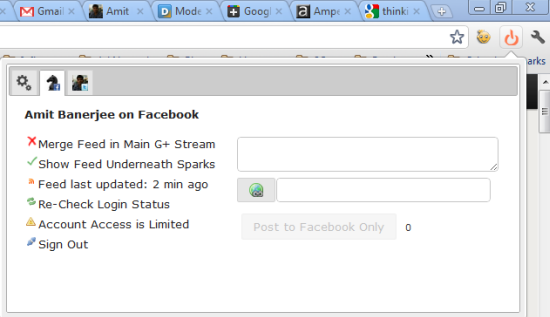
3. All done. Your Twitter and Facebook accounts will be directly accessible from your Google Plus account and you can read the updates of these social sites from your Google Plus stream. There is more, you can post status updates on Facebook and Twitter from Google Plus, without having to open your Facebook or Twitter account at all.
Reading Your Facebook News Feed And Twitter Timeline from Google Plus
Login to Google Plus and you should see two new links in the left sidebar – Facebook and Twitter.
Clicking them will load the respective timelines directly into Google Plus, so now you can check Facebook and Twitter updates directly from your Google Plus account. Your Facebook news feed and Twitter timeline will automatically load in the background and reading the updates on these social sites is now just a click away.
Here is how my Facebook news feed looks inside my Google Plus account:

And here goes my Twitter timeline in Google Plus
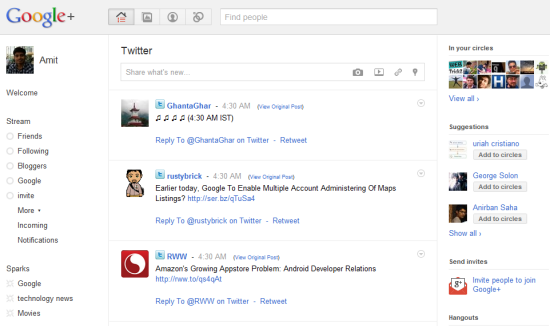
From the above two screenshots, observe that you can also comment on status updates or mention someone on Twitter directly from your Google Plus account. The only catch here is that unlike Twitter, the extension won’t be able to show you mention, retweets or direct messages.
Post Status Updates On Facebook And Twitter From Google Plus
Previously, we have discussed an automatic way to sync status updates from Google Plus to your Facebook account using Facebook mobile email address. While this method works great for all the updates, it might not be convenient on specific occasions.
On the other hand, the start Google Plus extension gives you much more control on how your Google Plus posts get shared on your Facebook and Twitter profiles. Whenever you want to share a specific post from Google Plus to Facebook or Twitter, all you have to do is choose the corresponding icons in the “compose message” box.

When you have posted your update on Google Plus, the same post will also be posted on your Facebook and Twitter accounts. This is a lifesaver and I have been searching for something like this since Google Plus was released. I can choose whether a specific link or update from Google Plus gets shared on my Facebook account but not on my Twitter profile.
Wait There Is More! You Can Also Check Your Gmail Account From Google Plus
This is icing on the cake.
Start Google Plus lets you check Gmail mails from Google Plus, without having to open your Gmail account in a new browser tab. The extension adds a sleek Gmail notification column at the left top of Google’s navigation menu bar, as shown below:
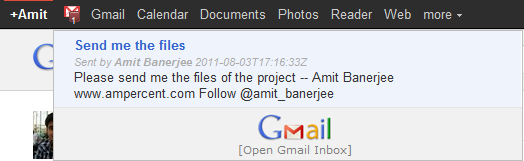
Whenever, you receive a new email on your Gmail account that’s tied to your Google Plus profile, the Gmail icon will turn red and will show an unread count of Gmail emails. Clicking the icon will pull down a menu with the subject line and a brief preview of the message body. You cannot compose an email from Google Plus but the real time notifications are definitely going after.
All in all, this extension is by far one of the best utilities on Google Plus and we highly recommend giving Start Google Plus a spin. Tell us your thoughts and ideas in the comments below and be sure to read our Google Plus tips collection.
