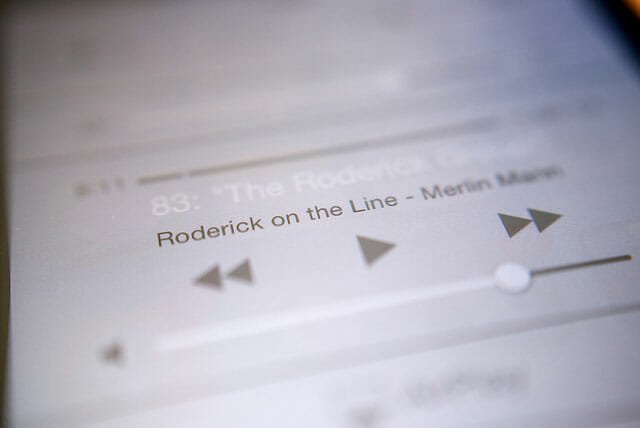Mac
You might be already familiar with the default calendar app of your Mac. Some of you might be looking for more and different features. If you are one among them, then this article would help you in a greater way. I would like to bring you some best calendar apps for your Mac, which would
Read MoreThe decisive battle continues between Android and iOS. Although, both are identical in their own track but sometime iOS users can beat Android users because of some unprecedented features. Touch ID is something that can be asserted by iOS users since Android doesn’t have any feature such like that. If you have iPhone 5s, 6
Read MoreOS X 10.10 Yosemite, the much-awaited latest version of OS X Operating System from Apple, was announced and soon made available to public. As soon as the launch of latest Apple desktop OS happened, there were instant comparisons between OS X Mavericks and OS X Yosemite. Macbook users or iMac users can get free download
Read MoreMAC OS X Yosemite is a completely new operating system update that belongs to Apple. Despite the fact that OS X 10.9 Mavericks was a great platform for MAC lovers but, still, people love this Yosemite more than that. Apple has included tons of new features and improved old features. Among all the updates, Notification
Read MoreAfter a long time, Apple has finally upgraded their most beloved gadget called iMac. They have changed and implemented couple of new features in this iMac. Although, the size of display is still the same but you can find a huge difference in resolution between previous 27-inch iMac and this brand new 27-inch iMac with
Read MoreOS X Yosemite beta version has been available since the summer and hundreds of thousands people has downloaded this beta version from all over the world. However, now you do not have to redeem any code to download OS X Yosemite since Apple has make it opened and now it is available to download by
Read MoreMailbox, the best ever third party email app for iOS and Android is now available in beta version for Mac. Although, Mailbox is not listed in Mac App Store but you can get the set up image from the official website. You know that Mailbox is developed by Dropbox, which is yet another great cloud
Read MoreiOS 8 is launched. Still, iOS 7 is pretty different and much better than it’s lower versions. It comes with an awesome user interface. iOS 7 offers additional new functions as compared to other versions and “Control Center” is one of them. Control Center is such a great control panel that could help you to
Read MoreMicrosoft’s most recent announcement bring smiles on most of the Mac user’s face. Onenote for Mac is now a reality. Until now OneNote was part of the Office 365 and Office 2013 editions on the PC, but not the Mac. The company finally released free desktop versions for PCs and Macs. Eventually, with this release,
Read MoreMicrosoft’s OneNote, one of the most popular note taking app made a real and much awaited announcement recently. OneNote for Mac is now a reality and thankfully, without a single buck. Now, with this release, OneNote is available on every platform we care about like, Web, Handhelds and Laptops. Now,you can directly create, annotate, edit, save
Read MoreSo you have a Mac computer and you want to remotely access files on your MAC hard drive from another computer (possibly a Windows machine, iPad or an Android device)? One good way to make sure all your important files are accessible from just about anywhere is to use a file sync service e.g Dropbox,
Read MoreDo you know that you can remotely control media player applications in your MAC OSX from an Android device? For example, you can pause a quicktime video playing in your MAC from your Android smartphone. You can turn off your mac from Android, increase or decrease brightness, open up iTunes, iPhoto, Preview and control other
Read MoreApple OS X is one of the best operating systems out there. It blends with beautiful hardware of Apple and provides awesome user experience on top of a trusted UNIX system. Talk about UNIX system, OS X provides some great tools for geeks and hackers alike that make Macbook pro their favorite systems. We have
Read MoreWhen it comes to desktop wallpapers, I am very picky. I just can’t work if I do not like the wallpaper on my desktop; I also have this habit of rotating wallpapers every few days, use a quotable or something close to design or typography. I don’t know whether this is wallpaper obsession or something
Read MoreSyncing files and folders between multiple desktops, mobile and tablet devices is an absolute pain. Thanks to file sync services such as Dropbox, Microsoft Live Skydrive and Google Drive, I can automatically backup and sync files, music, documents and folders between two computers. I use a laptop that runs on Windows 8 while lately I
Read More