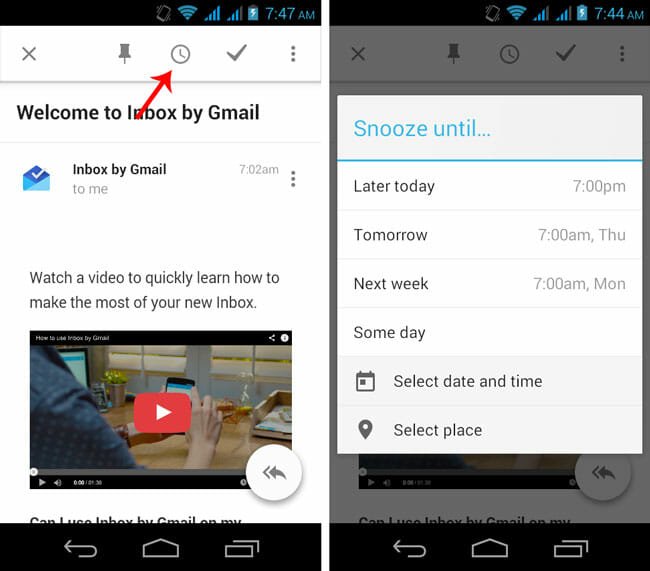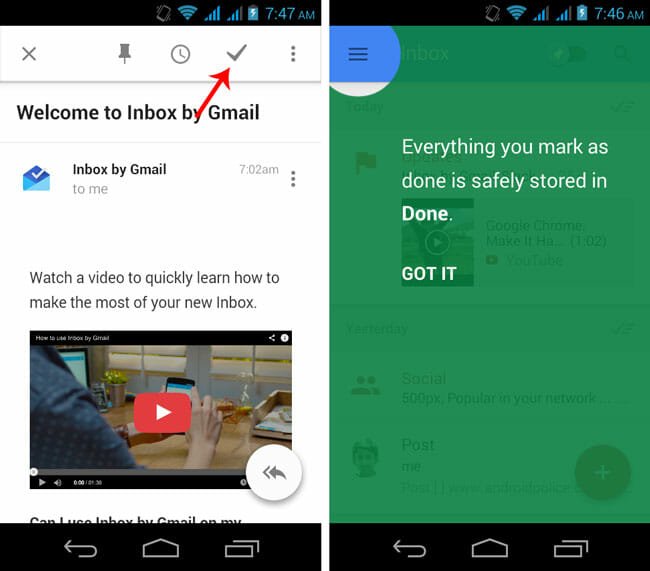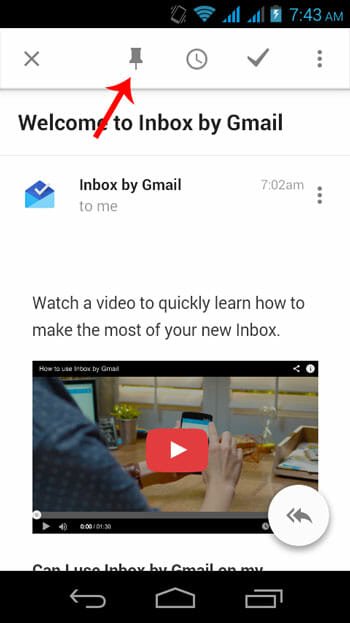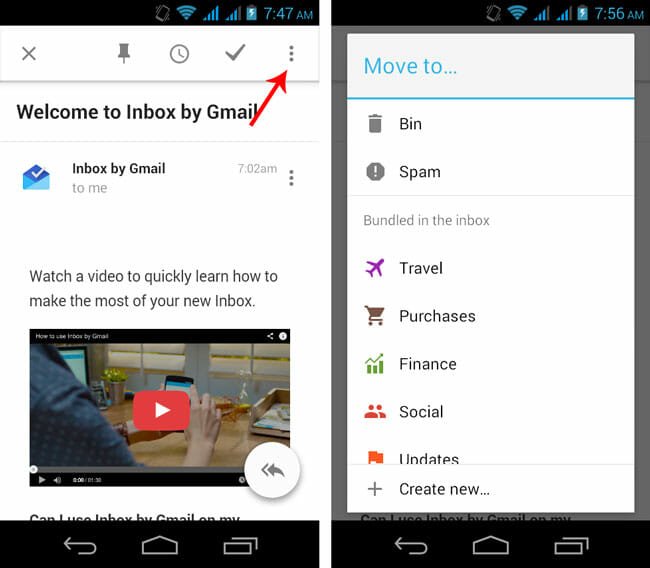Five Tips and Tricks You Should Know about Inbox by Gmail
It has been a week since users are utilizing Inbox that is powered by Gmail. This Inbox application and whole bundle is truly marvelous as far as straightforward entry, provided information and usefulness. In spite of the fact that, Inbox has been propelled however this is still in invitation-only position. That implies, an invitation is mandatory to use Inbox alongside your Gmail ID.
Previously, we have given an introduction of Inbox by Gmail and today you can find some useful tips and tricks in the ensuing lines. Actually, this is quite difficult to explain all it’s features within one page. That is why today you can find only five of them. Inbox by Gmail is covered with huge amounts of accommodating features for every type of people. After using it for sometime, it seems Gmail coordinates Google Now into Inbox. Anyway, let’s check the tricks.
Snooze Any Email
If you have previously used Mailbox, you might have seen this kind of feature. You can get any email at predefined time by snoozing. The most important feature in Snooze is you can set location-based reminder. That means, Inbox will notify you when you would reach somewhere. To snooze any email, just open that and head over to the Alarm symbol.
Then, select the time. To set location-based reminder, just tap on Select Place and select a location.
Make Use of “Done”
Inbox has such a great artificial intelligence that moves any email to To-Do list menu. The feature works based on the subject line on email. If you have done any task and want to remove that from your inbox folder, you can send that to DONE folder instead of erasing. To move any email to the DONE folder, just open that and head over to TICK.
You will get a screen something like the above image.
Make use of “PIN”
Alike DONE, PIN is yet another great feature that helps you to get any important email of any month faster. For example, in October, you have box 500 emails but you want to get one of them very faster. You can simply PIN that email to the top of that month’s folder. Just open any email and hit the PIN icon to do so.
This is very easy.
Move Email to Any Bundle
BUNDLE is new in Inbox by Gmail. BUNDLE helps users to gather same type of email as per your activity. For example, if you put any email in Travel folder, you will get same types of email in the Travel folder right away. To send any email to any folder, just open email and tap on Options. Then you can select any Bundle such as Purchases, Finance, Social and more others.
Smart Search
This is the most useful feature of Inbox. Inbox provides a refined search result to the users. On the other hand, you can get any product details on the Instant search in Inbox. For instance, you have made a purchase on Amazon and the product is still not delivered. If you make a search for Amazon in Inbox, you will get the purchase details in the instant search box.
Final Thoughts
After considering all the features available in Inbox, everyone will say this is brilliant. Actually, no other companies can provide such awesome features in a free version email app.