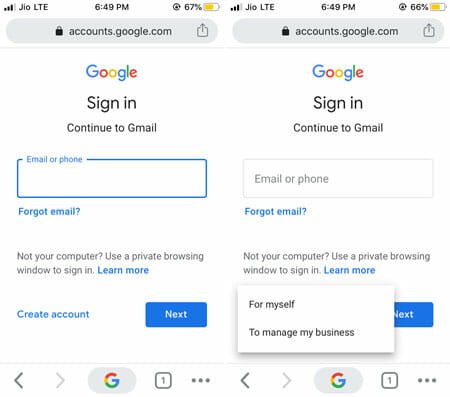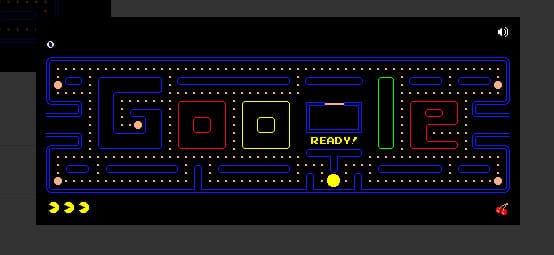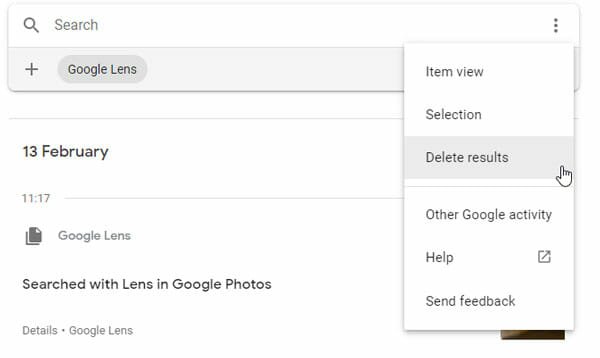Two new Features of Gmail 5.0 you do not know about
Without any doubt, Gmail is one of the best email services. It is being developed by Google, the web giant. Even after being a free email service, Gmail is standing out from this competitive e-world. You know that this is an era of mobile. To gather ever more customers, clients, traffic etc. most of the ambitious people behind any company offer mobile application. With the help of the corresponding app, users can easily keep using their favorite online stuffs on the go.

If you are a Gmail user, you may know that Android, iOS etc. phone users can download Gmail app and access Gmail account from anywhere. Nevertheless, the most interesting part is Google has teased users with a video that contains updated Gmail app. Although, previously, it was nothing but a rumor but now Google has announced about this new Gmail update officially.
Unfortunately, the new updated Gmail application is still not available on Google Play Store for Android users. In this meantime, you can check what is going to include in Gmail 5.0.
Quick Compose Button
Who will use an email client if he/she needs to press four or five buttons to just compose an email? Nobody. Keeping this mind, Google has introduced a brand new Quick Compose button in this new Gmail update. The button will be on your screen when you explore various folders of your email account. Just one tap will let you compose and send a new email to the recipient.

This button looks something as if the Inbox’s compose button and works as same as that. Therefore, you might think that Gmail has received an Inbox touch. But no, the Gmail is still amplifying their user base with distinct visual design.
Other Email Support
The Gmail client has become versatile. Although, this Google owned email client has been dealing with only Gmail but it will be able to manage other email services such as Yahoo, Outlook, AOL etc. After getting this unprecedented update, users would have the option to add their favorite email accounts i.e. Yahoo, AOL etc.

Tons of email clients are available for Android out there. On the other hand, there are many email services as well. Therefore, users want to use such a client that could handle various email accounts. Mailbox, SolMail, myMail etc. those can aid you to access different email services. Obviously, there was a huge gap between other email clients and Gmail app. However, now, Android users can uninstall all those third party email clients because Gmail will do all the things.
Final Thought
The new Gmail client is much improved in terms of visual design. The new app would be Android Lollipop ready. Hence, you will get Flat user interface. It has a new icon pack as well.
Just wait for couple of days. Google has announced that the update will be rolling out for Android 4.0+ users within one or two days.