Thinking for Upgrading to Windows 8? Rethink These Important points.
If you already tested Windows 8 consumer preview or the release Preview of Windows 8, then the final version (Windows 8 RTM i.e. release to manufacturers) is not going to make you wonder.There will be hardly any major difference between the release preview and commercial version of Windows 8. This will actually help you decide whether to upgrade your Windows operating system to Windows 8 or whether you should keep using the existing version of Windows you have. This article is going to justify the “WHAT’S & WHY’S” that may arise in your mind.

What are the Different Versions of Windows 8?
This time it’s clutter free with four different versions. Namely, Windows 8, Windows 8 pro, Windows RT and Windows 8 Enterprise. Regular users can opt for the first two versions where, Windows RT will only be available pre-installed on devices running on ARM processors and Windows 8 Enterprise will be for companies purchasing large number of computers.
What can You Upgrade from?
If your device is running Windows XP, Windows Vista, or Windows 7(all versions) then it’s pretty easy to upgrade to Windows 8 pro version. Moreover it will cost a mere $39.99 with a free inclusion offer of Media Center with it after the up-gradation is complete.
How can You Upgrade?
There are two ways you can upgrade to Windows 8 from Windows 7 or Windows XP.
Either download a soft copy of Windows 8 from Microsoft home or buy a packaged DVD version of Windows 8 Pro from a local store. I would recommend downloading the Windows 8 ISO file from Microsoft home and use Windows 8 Upgrade Assistant to assist you during the upgrade.
You can also create a bootable USB drive using the .ISO file or just burn it onto a DVD for future reference. The second way is needless to analyze. People who do not fall in this category will have to buy a fresh copy.
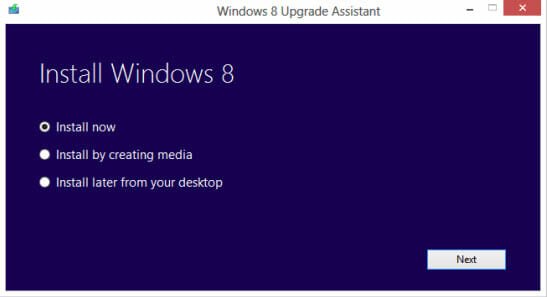
Windows 8 Pricing?
You can buy a DVD for $69.99 (within the promotion period lasting January 31st, 2013 from the releasing day) and a $39.99 Windows 8 pro up-gradation reality is already discussed above.
Hardware Required?
Nothing that heavy. Just a 1 GHz or faster processor, 1 GB RAM and 16 GB hard drive space( for 32-bit system) or 2 GB RAM and 20 GB hard drive space(for 64-bit system). Added to this a minimum DirectX 9 graphics device with a WDDM 1.0 driver or later is necessary. Learn the minimum system requirements required to run Windows 8.
Things you Retain from The Previous Version?
This is completely up-to you and the operating System you are currently using as Microsoft values your golden memory stored in your devices. If you are upgrading to Windows 8 from Windows XP, you can only retain personal files and folders. However, if you are upgrading from Windows Vista to Windows 8, you can backup and retain Windows settings, system preferences and personal files.
If you are currently running Windows 7 and want to upgrade to Windows 8 without having to lose system preferences, peronal files, folders and applications, you are in good shape. This is because when you upgrade from Windows 7 to Windows 8, Windows 8 automatically backs up all the data from your existing operating system and performs a smooth upgrade. Nothing is lost.

