Sanebox Sanitizes Your Inbox That Gets Stuffed Insanely
Is checking email the first thing in the morning for you? Do you receive tons of them? Does an overwhelming feeling grasp you when you log into your email account? If all your answers are yes, you are definitely someone in desperate need to get assistance for monitoring emails. If you are unable to hire a back-office staff, well SaneBox can do the job for you for just a petty amount. Let’s see how good it is at doing that.
SaneBox Goodies: Clear Inbox Clutter
SaneLater: Folder For Less Important Emails
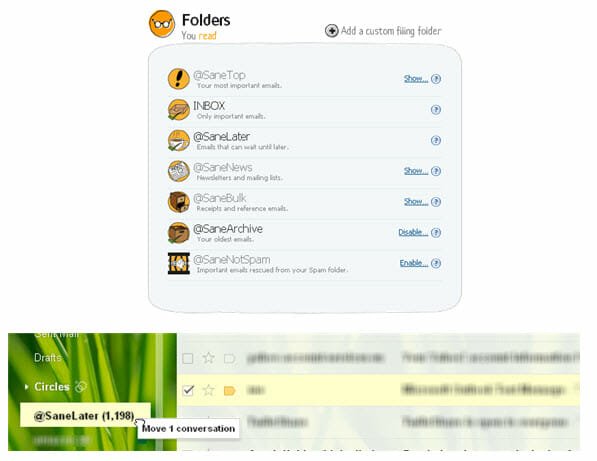
Sign up for a free account with the email address you wish to use SaneBox for. You will then be redirected to a page where you will need to allow the app to access your Google account. Once the account is set and all your unread (existing) emails are being monitored and sorted as per importance, you will notice a folder named SaneLater which from now on will hold all the emails that can wait for later. And the important emails (as per SaneBox) will stay in your inbox. Since the maximum clutter is created by the unimportant emails, your Inbox will be reduced to only the important and most likely fewer ones.
Now every time anyone or any service sends you an email, SaneBox will put them into your Inbox or SaneLater folder accordingly. The sorting may not be accurate at first but will quickly adjust as you keep on using it. If you think any email in the Inbox is of less importance you can move it to SaneLater by drag and drop; mails of that kind will never end up in your Inbox keeping it clutter free.
Email Summary:

At a scheduled time(chosen by you), you will get an email with a summary of emails added to the SaneLater folder. If you find an email that deserves to in the Inbox but is wrongly placed there, you can move it to the Inbox from the summary email itself and similar emails will never get placed in the SaneLater folder.
SaneTop, SaneNews, SaneBulk, SaneArchive, SaneNotSpam:
Those are a few services that are not active by default but can be used by turning them on from Settings. SaneTop is a finer layer over Inbox that only shows MOST important emails in Inbox and not all the important emails. SaneNews tracks newsletters and mails to mailing lists. SaneBulk hold the receipts and reference mails. SaneArchive archives your oldest emails and SaneNotSpam rescues emails from Spam folder and restores them to the folder.
Defer Emails and Reminder Service
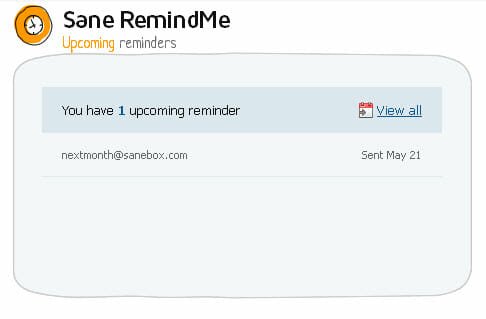
This is perhaps the best bet among all the features the app has in store. Simply forward an email you wish to follow up at a later date and the email will bubble up to the top of your inbox at the scheduled time. So forwarding an email to nextweek@sanebox.com will add a reminder to bubble up the email on Monday next week. This feature can also be used to follow-up an email sent to someone. Simply add the reminder email (say, nextmonth@sanebox.com) as CC or BCC and Sanebox will track if your email has been replied to and if it wasn’t, you will be reminded by placing the email thread at the top of your inbox. The support for scheduling on Google Calendar has also been added lately.
Play around with the Settings entries to tune the app to suit your needs. Add your social accounts to help the app better judge your emails for importance. SaneBox is compatible with Gmail, AOL, Yahoo, Apple, Outlook and many others but only GMail enjoys all the features. Good things come for a price. SaneBox will cost you $4.95/month or $55/year(SaneBox pricing page). If you are willing to try it before investing any sum, go ahead and try it first for 14 days. But if you are still stuck to the FREE notion and reluctant to spend a dime, OtherInbox is a good choice that will help you organize emails gratis, but I can assure you the latter lacks a lot of functionality which Sanebox offers but for a simple price. So next time you are worried about how to handle email overload you know what to do.
