Check The Last Login Time And Location On Facebook, Twitter, Gmail
We use Facebook, Twitter, Gmail accounts to create a user account on various websites and apps. Although that makes thing more comfortable and quicker for you to get into a website or app, you should always check if there is any suspicious activity in your account. In other words, you should check the last login time and location. To do that, you can follow this simple tutorial.
Facebook is the biggest social networking website. On the other hand, Twitter is the best micro-blogging platform, and people use Google or Gmail account widely. Attackers attack such user accounts to scrap information and sell them on the internet. They might not attack Facebook, Twitter, or Google, but they do that on various websites where Facebook or Gmail login in enabled. This is the reason why you should check your last login time and location so that you can be on the safe side.
Why should you check the last login time and location?
In simple words, if you want to keep your account in your safe hand, and you do not want to sell your personal information on the internet, you should take a look into this.
No matter whether you want to check it on Facebook, Twitter, or Gmail, you do not need to install any third-party software or browser extension. Also, there is no need to opt for any paid service. All these three websites offer such an option for free for the convenient user experience.
Check The Last Login Time And Location On Facebook
Facebook introduced a feature which allows you to check when was the last time you logged into your Facebook and from where. If you are concerned with the security of your Facebook profile and doubt that anyone else may be secretly logging into your Facebook profile, this tip will be handy.
Before you start tracking your Facebook login information, go to your Account > Settings. On the right-hand side, you should find a tab called Security and login. After clicking on that, you will get all the login location and time on your screen.

Facebook keeps all the login records like the above image.
Here you will be able to view the following data related to your Facebook account:
1. The time and date of last Facebook login. You can tally this with your account activity to check whether anyone else is sneaking on your Facebook account.
2. In addition to that, there will be a location feature which will match the IP address of the computer and show an approximate location. In my case, this didn’t work but at least the country parameter matched.
3. You will also be able to see the system and devices used to login to your Facebook account. If the system specified is a different operating system or a browser which you don’t use, there are chances that someone else is trying to access your Facebook account.
There is also an option to get Facebook login information as an SMS or email message. It’s recommended to turn that on so that you get real-time notifications whenever someone else logs into your Facebook account by accident.
Check The Last Login Time And Location On Twitter
Like Facebook, you can check the last login time and location on Twitter as well. This is relatively easy and not much time consuming too. To get started, open your Twitter account and go to the settings page. For that, click on your profile picture and select Settings and privacy.
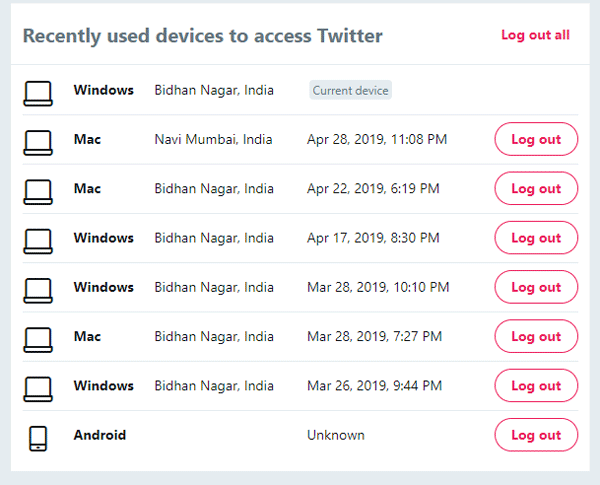
You should find options on the next page. You need to select Apps and devices from your left-hand side. After doing that, you can find all the details on your screen. This is possible to check currently logged in the device, location, etc. Apart from that, you can check seven more items on your screen.
Check The Last Login Time And Location On Gmail
If you have used your Gmail ID on lots of websites to create user accounts, you should often check this for personal security purpose. It is simple and doesn’t take a lot of time to get things done.
To check the last login time and location on Gmail, you need to sign in to your Gmail account first. After that, scroll down to the bottom and click the Details option.
A pop-up window will appear with all the details you need. You can find the browser name, app name, location, IP address, etc.
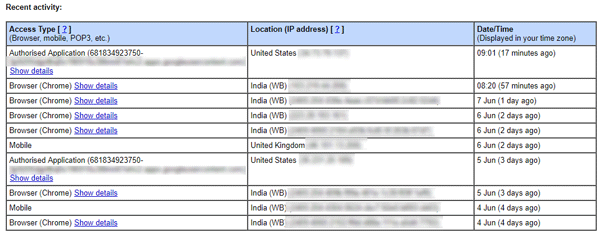
In case, you want to sign out of all the other Gmail web sessions; you can click the corresponding button to do that.
What to do when you find some suspicious activity?
When you are very sure that someone else is using your account, you should take some serious steps to get rid of all problems. Here are some tips and tricks that you may follow.
- Change your account password as soon as possible. No matter whether it is a Facebook, Twitter, or Gmail account, you should change your password immediately so that attackers get into trouble sooner than later.
- If you are having trouble with Facebook or Twitter account, it is recommended to change your email ID as well. Changing the password is not enough at many times. Therefore, it is suggested to change the associated email account as well. If you have a secondary email account, do use it.
- Do not forget to use a strong password which doesn’t contain your name, family name, date of birth, your pet name or anything like that.
Also, this is recommended to enable two-factor authentication, which provides an extra layer of security.
More tips:
1. How to block Facebook applications and prevent Facebook photo tagging
2. How to disable Facebook places
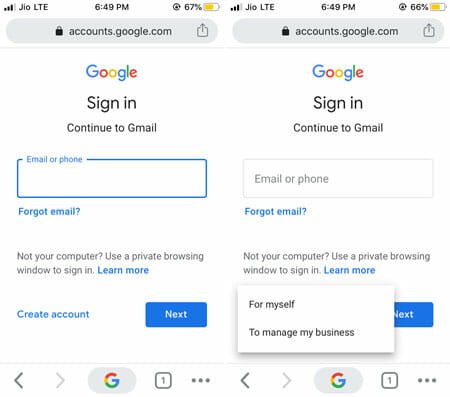
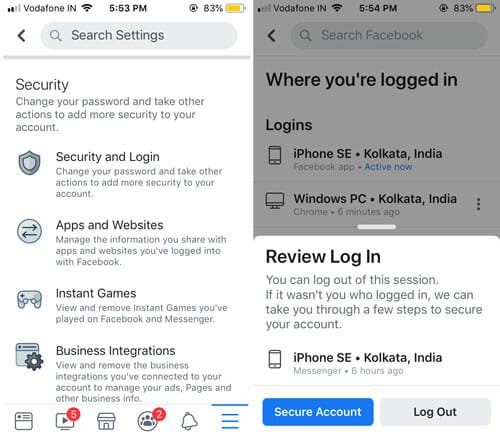


How can I find out who has logged into my account and the location?
some one is always loging into my account no matter how many time I change password or name still find me
Someone logged into my Facebook and deleted my face recognition it says I can’t never use it again is there anything I can do about it?