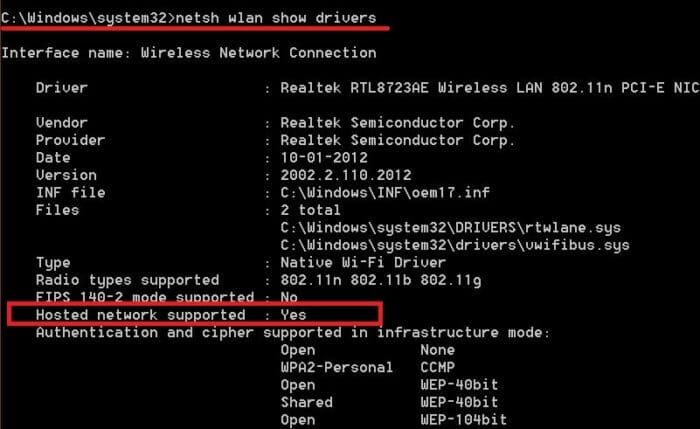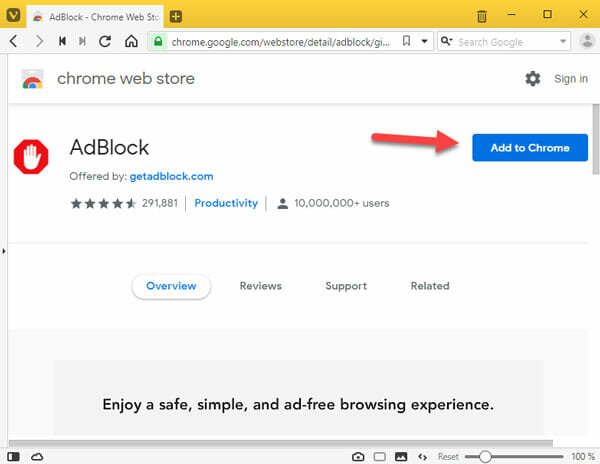How to
Microsoft, the maker of Windows 10 puts its heart and soul into creating a product that is safe, secure and comes with a host of advanced features. However, there’s one thing that is lesser spoken about — How to Turn your Windows 10 PC into a Wi-Fi Hotspot, without Software. Currently, we live in a
Read MoreAre you Windows user? Do you have multiple user accounts for different purposes? Only a multi-user account PC owner knows how much difficulty he/she has to face everytime whenever he/she needs to change something or give any privilege to any user. No matter which version of Windows you are using on your PC, you will
Read MoreIf you make use of the lightning-fast Vivaldi browser but want to get rid of the advertisements and possible vulnerabilities that may seep in, you need to add a third-party Adblock extension in Vivaldi web browser. Although some browsers come with in-built ad blocking facility, it’s a wee bit different in case of Vivaldi. You’ve
Read MoreWindows is a popular and very easy to use operating system, which is used by millions of people across the globe. Windows comes with several awesome features for security. Although, the overall security of Windows is not so good without having any third party software, yet, you can set up few things what will let
Read MoreHow many times you have tried to make anonymous phone call right from your mobile and failed? Have you ever tried? Do you know that you can hide your caller ID to someone who knows you and he/she has already saved your phone number? NO? OK, so, let me first explain what anonymous calling or
Read MoreAs we all know, command prompt in windows is the DOS emulator in windows which carries out functions through the command line process. It is useful to carry out advanced tasks, even modify the contents of programs or the whole operating system itself. But it can also prove t be a bane if handled irresponsibly
Read MoreEveryone has an account in most of the Social Networking Websites like Facebook, Twitter, Linked In, Instagram, Pinterest and many more like them. We will be using them daily to stay in touch with our friends and loved ones. We often share photos, videos and our memorable moments over these social networking websites. Most of
Read MoreSecurity is the main concern for everybody in this world, who is mainly connected with the internet. In this “internet banking” world, everyone should have bounteous knowledge to exterminate unusual problems. This is where we cannot stand out. However, nowadays, a major portion of people use different email services to send email instead of traditional
Read MoreGoogle Play is the native and apposite app market for Android. No matter whether you use Android 2.3 or Android 5.0. You can easily utilize this app market (excluding few Nokia mobiles) to install tons of free apps, games and more others. In a simple line, this is very easy to use Google Play on
Read MoreMicrosoft adds many new features to Windows 10 Technical Preview. Like Windows 8 and Windows 8.1, in Windows 10, a user can use three types of accounts, i.e. local account, domain account and Microsoft account. Every time you start your PC, you will be asked for user password to sign in to Windows 10. Undoubtedly,
Read MoreAs we are well aware, VLC media player is the most popular video and music player for your computers today. It has a strong user base due to the fact that it is light and easy to use and can play almost any type of music or video file out there. But did you know
Read MoreTaptivate is an unusual app that enables you to use your smartphone without touching it’s screen. This is done with the help of inventive gestures or voice commands, which may be either predefined or user oriented. Simple actions like tapping your phone to your chest can be used to call someone on your speedial or
Read MoreDo you have multiple web browsers on your Windows machine? Are you facing trouble to manage them all? Don’t worry. Here is a solution. Although, Microsoft has included Internet Explorer in Windows yet we do not rely on this browser to do our daily job. A vast majority of people use Google Chrome, Mozilla Firefox
Read MoreYes you read that right. Your smartphone just became smarter. With the right tool, you can use your smartphone (Android, iOS or Windows phone) as a means to control your computer by converting it into a keyboard or a touchpad (mouse). Gamers can also rejoice as they can further use their phones as a gamepad or
Read MoreWindows 10 Technical Preview is one of the best versions of Windows that comes with loads of new features. The new build, called Windows 10 Build 9926 has even more features than the initial release. However, if you have used Windows 8 or any other later version, you might have noticed that Microsoft has included
Read More