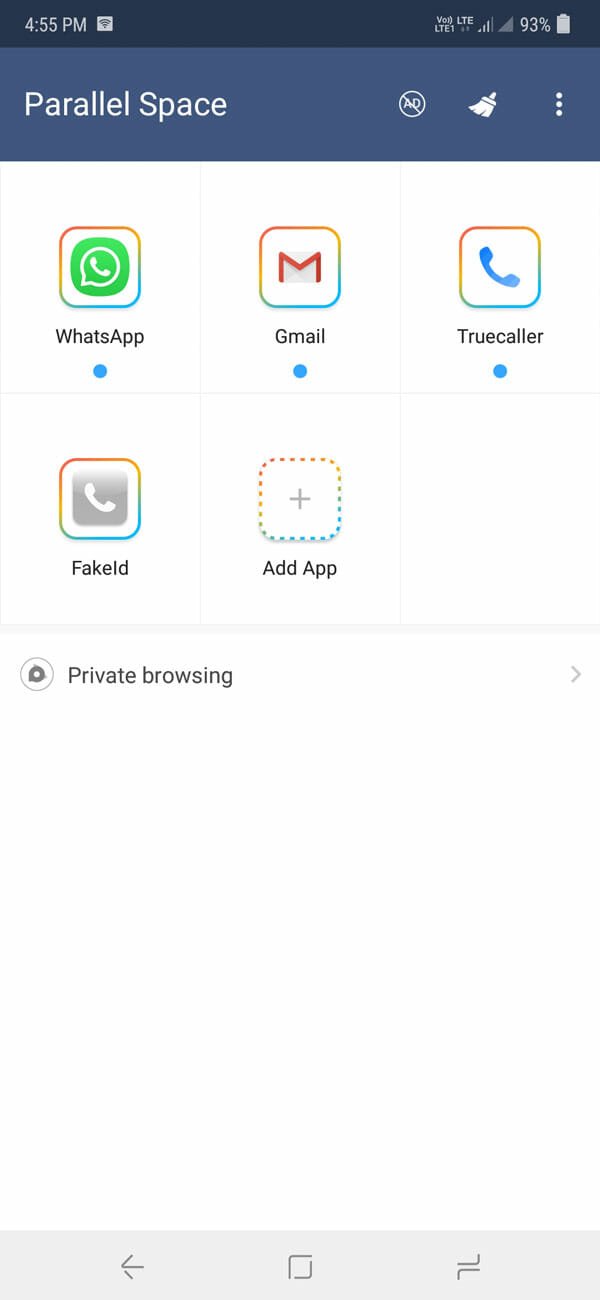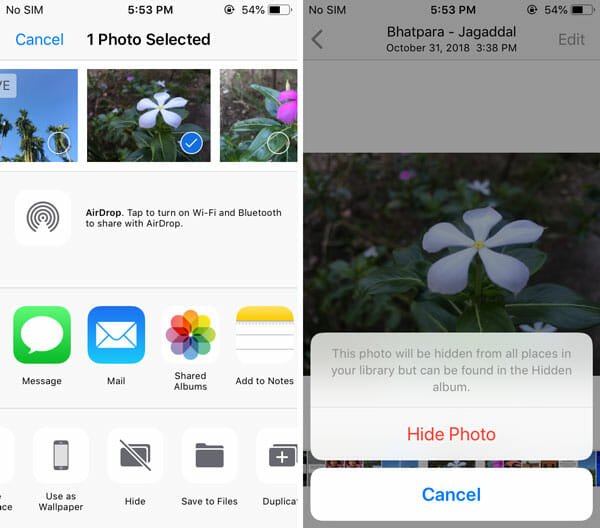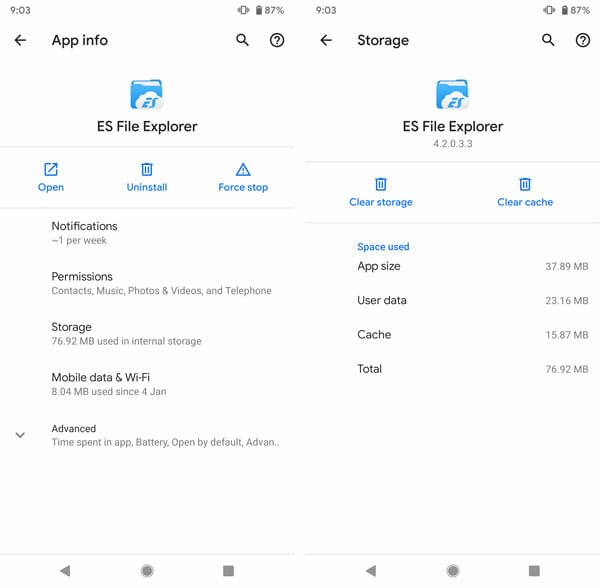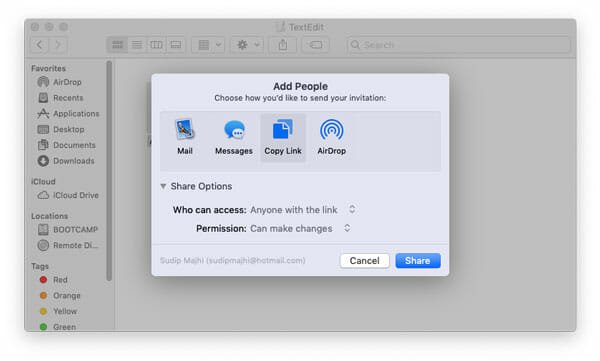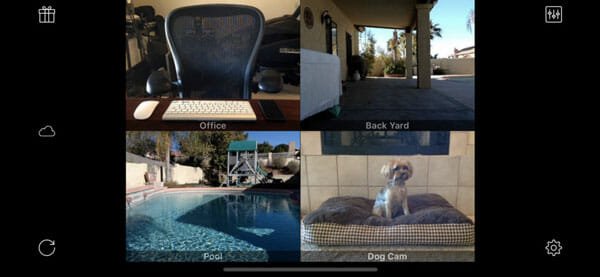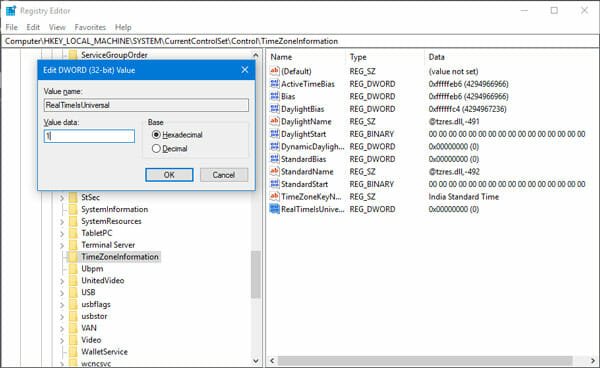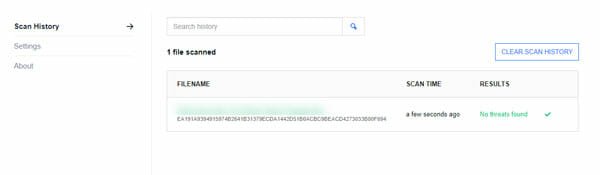How to
Although Apple has included so many features in the iOS, there is no option to send scheduled text message or SMS from the iOS device. No matter whether you are using an iPhone or Cellular connection enabled iPad, there is no in-built process to send scheduled message to anybody. Many people use various third-party apps
Read MoreLet’s assume that you have installed an app that allows users to use it for five minutes or ten minutes. If that is a simple app, most of the people can understand the workflow. However, if that app has a ton of options and you haven’t got them all together, you might want to recheck
Read MoreMicrosoft often rolls out various updates, security patches, etc. so that users keep getting hustle free user experience. However, sometimes some update can cause a serious problem. Many people claimed that their computer is not booting up after installing an update. Some people might ask them to uninstall that update. However, you cannot do that
Read MoreWhen it comes to stability, people often prefer the iPhone and iPad over an Android mobile or tablet. If you have captured some photos that you want to hide from the public library, you can do that. Here is how to hide photos on iPhone and iPad. There are two different ways to do that.
Read MoreLike Windows, macOS Mojave users can change the wallpaper automatically throughout the day. Apple introduced this feature so that users can get a different experience while using the latest version of Mac. Some dynamic wallpapers can define the time of the day as well. If you want to set a dynamic wallpaper, you can open
Read MoreGoogle Assistant is an essential component of every Android mobile. It doesn’t matter whether you have a Pixel mobile or Samsung made phone, you can certainly use Google Assistant. There are two ways to open Google Assistant on Android phone. First, you can use the voice command, Ok Google. Second, you can use the home
Read MoreDark mode helps you read content in a low light area without getting any eye strain. Although this is possible to enable system-wide dark mode in Windows and Mac, it is quite tricky to have the same in various browsers. Therefore, this article will let you enable dark mode in Google Chrome, Mozilla Firefox, standard
Read MorePeople install different apps right after purchasing a mobile. No matter whether it is an Android phone or iPhone, they install tons of apps on their mobile. If you have done the same but apps are crashing continuously right after opening, you should check out these solutions. Although this is not a common problem, many
Read MoreIf you are using the Apple ecosystem, you are familiar with iCloud Drive. In case you do not know, iCloud is Apple owned cloud storage service, which allows you to store files and use them from Mac and iOS devices. Although you can access iCloud Drive from any other device or operating system, mostly Apple
Read MoreMany people use a webcam to video chat, in a meeting etc. However, if you do not have a webcam or your existing webcam is not working properly, you can use your Android or iOS mobile as a webcam for Windows and Mac computer. Obviously, the inbuilt apps and settings cannot do that, and that
Read MoreIf you are trying to watch or play a YouTube video but it is showing An error occurred, Please try again later error continuously, you can follow these tips and tricks to fix that issue. Although this is a very rare problem nowadays, people still get it when trying to play a video on YouTube.
Read MoreEvery 1 out of 3 computer user loves to play games on their PC. No matter whether they have an old motherboard, processor, or the latest one, they certainly try to install some games to spend time. If you have pretty good hardware or you have built a computer for gaming, and now you want
Read MoreAlthough Facebook has so many options and features, they do not allow you to download videos from their website. No matter whether you want to download your own uploaded videos or from someone else’s profile, you cannot do that. That doesn’t mean you cannot download any video from the website. If you have a computer,
Read MoreThere is no doubt that Windows 10 and Ubuntu are equally impressive operating systems. They are not built for the same people but they are awesome in terms of the user interface, features, compatibility, ease of use, etc. There are many people, who use Windows 10 and Ubuntu as a dual boot machine. If you
Read MoreGoogle Chrome is probably the most popular browser in the world. No matter whether you have Windows, Mac, Android, or iOS, you can certainly use Google Chrome as your default browser. Also, it doesn’t matter if you want to watch YouTube videos or browse the internet like the pro, you can use Google Chrome for
Read More