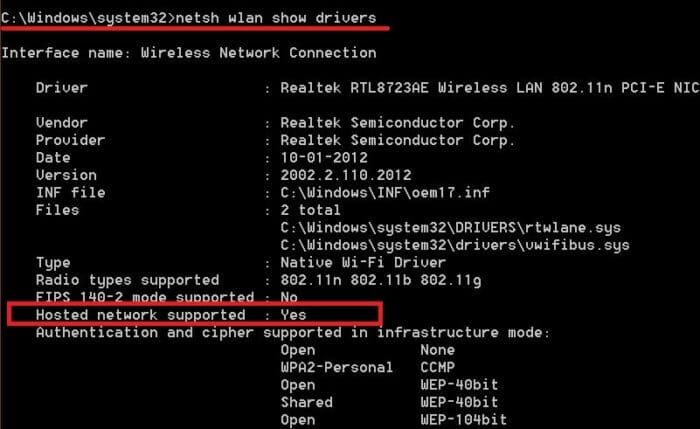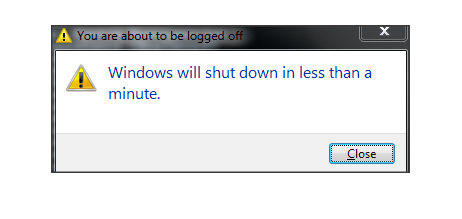Internet
Facebook is the place where our friends and family gets connected. We may not regularly meet directly, but we always share our thoughts through Facebook. Now, Facebook has been used to honor the person who has been passed away. That person’s account will be of no use and we do not have any option of
Read MoreMicrosoft, the maker of Windows 10 puts its heart and soul into creating a product that is safe, secure and comes with a host of advanced features. However, there’s one thing that is lesser spoken about — How to Turn your Windows 10 PC into a Wi-Fi Hotspot, without Software. Currently, we live in a
Read MoreFormer CEO of Opera, Jon Ton Tetzcher announced new Vivaldi Web browser few days after the announcement of Microsoft’s Spartan Web browser. It is with red theme and has good features. If you think, you are done with using Mozilla, Google Chrome or other browsers, then it is the time to use Vivaldi Web browser.
Read MoreDo you have multiple web browsers on your Windows machine? Are you facing trouble to manage them all? Don’t worry. Here is a solution. Although, Microsoft has included Internet Explorer in Windows yet we do not rely on this browser to do our daily job. A vast majority of people use Google Chrome, Mozilla Firefox
Read MoreNormally, Twitter allows us to Tweet maximum of 140 characters. When we come across any Tweet and if we want to respond to that, then we are restricted to 140 characters only. If we want to say more, we would divide it in to multiple tweets. Some step ahead and chooses private messaging. So, that
Read MoreTo get relaxed, most of us will be watching movies in the late nights in our Laptop or Desktop. It is not a problem, but we may suddenly get in to sleep though the movie is running. Laptop or desktop keeps on running even after completion of the movie. In another situation, we trigger the
Read MoreGoogle Chrome is the popular web browser and is used by majority of people. So, it is good to know Google Chrome tips and tricks to do our work easily and in a faster way. There is no need of installing any extensions or third party softwares. Everything is inside Google Chrome and you need
Read MoreFor many of us, “What’s Up?” has become “WhatsApp”. This is because of its popularity. WhatsApp is probably the most trending instant messaging system that is available for almost all mobile platforms including Android, iOS, Windows Phone, BlackBerry, Symbian and so forth. You can easily use them on your mobile. However, make sure you are
Read MoreInternet speed on your mobile not only depends on the Internet plan you use but also the way in which you handle your smartphone. An average Internet connection may seem pretty fast with the right tools, especially the browser you choose. Although Google Chrome has been dubbed as the fastest browser, many users report better
Read MoreHave you purchased a brand new mobile? Do you want to get your favorite music, videos, wallpapers and some official documents in your mobile? Here is the ultimate guide for you that will let you transfer files from PC to mobile within moments. USB Cable This is the fastest way to transfer files from
Read MoreWe are in 21st century. Here, we do not use traditional invitation card to invite someone to an event, party or anywhere. We just make call or send SMS to get things done. This is fast little inexpensive. Therefore, you can use Google Calendar to invite friends or anybody at anywhere. However, today I am
Read MoreMost of us will be accessing the internet through our smart mobile. We feel irritated when the internet is slow than expected. We would be changing our data plans regularly. But from now, you can increase the speed of the internet by using just few apps. Android provides many such apps and I will take
Read MoreYouTube is the second largest search engine that has more than billions active users around the world. Anybody can watch YouTube videos on various gadgets including Android, Windows, iOS, Mac or anything else. All you need is good data connection for buffer free YouTube experience. YouTube has their dedicated application for almost all major mobile
Read MoreWiFi router is not a new thing at all. Everyone, who uses internet, knows about this. A WiFi router is something that lets you connect your mobile and multiple gadgets with single internet connection. It can turn an Ethernet cable into a WiFi hotspot. All you need is a WiFi router that provides a good
Read MoreTechnology concerned people often face security blemish in different software and web apps. Although, there are tons of protections available for making your account even more secure, but still users confront to numerous disputes that divulge all of their personal online properties. Therefore, here is a decisive guide that will aid you to make your
Read More