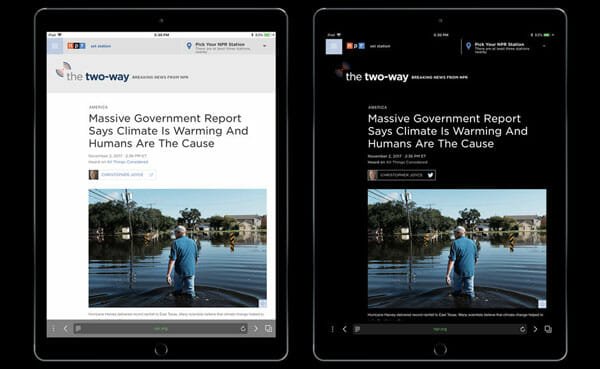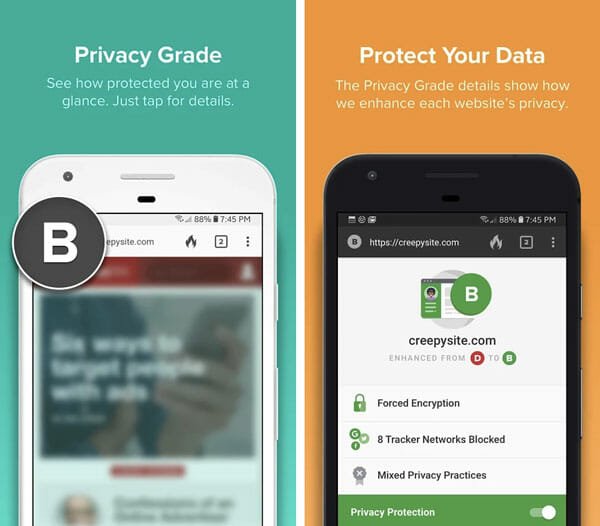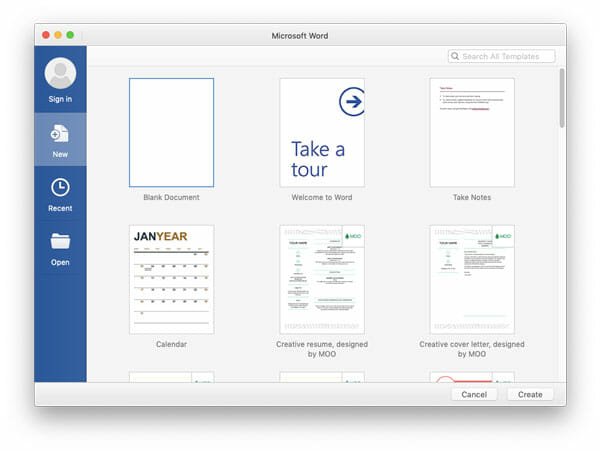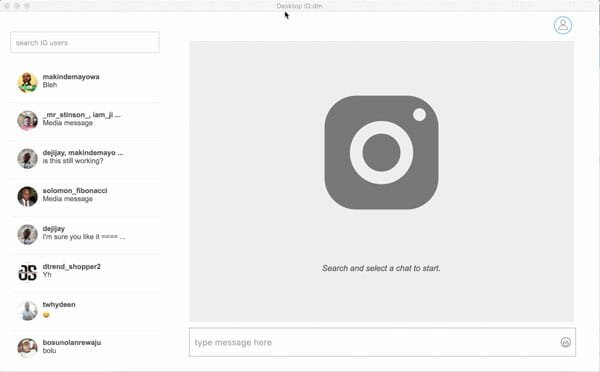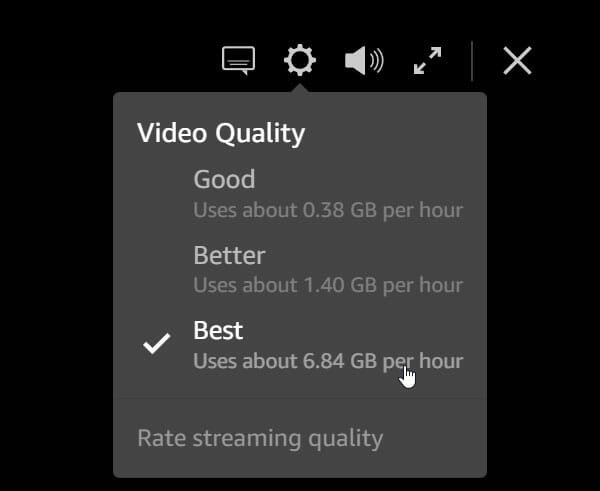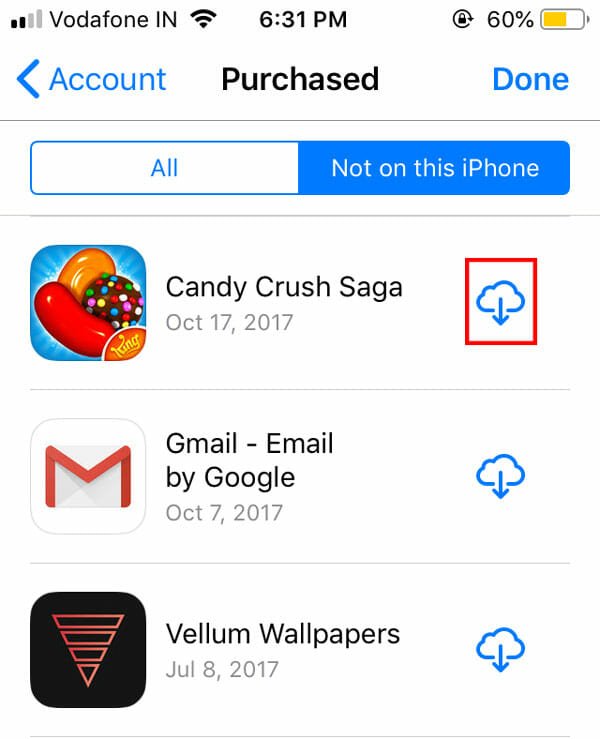Although Apple has started including the dark mode in various apps and system, that is not fully functional. That is the reason, why you might face problem to use an iOS device for a long time. If you are one of them, who use an iPhone or iPad to browse the internet for a huge
Read moreIt doesn’t matter whether you are using Android or iOS mobile; this is very easy to capture a screenshot. No matter whether you want to capture the settings app or any browser or any other app, you can do that in your Android and iOS mobile. However, what if you want to capture scrolling page
Read moreIs Google Chrome extension Sync not working on your device? Eventually, this problem of Google Chrome extension sync not working seems quite provoking one as frequently, there is an error telling to sync the Chrome extension and most of the people don’t know how to overcome this struggle. So, here are some suggestions to guide
Read moreCreating a list is quite important when you need to finish a big project. If you are working alone, you can use any note taking app. However, if you are working with some like-minded people or in a team, you need to find out a tool that can create a shareable list. Therefore, if you
Read moreNowadays only two platforms are dominating the whole mobile world, and they are Android and iOS. No matter whether you have an Android or iOS mobile, you can certainly find tons of apps in the respective app store. However, when it comes to private browsing, many popular browsers fail to provide what users need. If
Read moreWhen you need to create a document or spreadsheet, you can obviously opt for Google Docs or Sheets. However, if you do not want to get a solution that requires the internet, you can opt for Microsoft Office. Microsoft Office is a complete package of Word, Excel, PowerPoint, OneNote, and more other apps. By default, it
Read moreThere is no doubt that Instagram is one of the best image and video sharing platforms and millions of people use it from across the world. From celebrity to regular fans, you can find almost everyone on Instagram. Although it takes hardly one minute to create and set up an account on Instagram, the main
Read moreAlmost everyone needs a note taking app. In this busy world, if you forget something important, you might have to pay a considerable price for that. Although there are so many well-decorated note-taking apps for Windows, Android, Mac, iOS, etc., you can use the Sticky Notes app in Windows computer to create notes very quickly.
Read moreHow to Secure Google Account? Follow These Simple Steps.
For most of us web is nothing but Google as this particular organisation has integrated the web with our lives through their brilliant product lines. With popularity comes the question of security. And it starts with a secure google account. Right? Every 39 seconds, there is a hacker attack on the web. Moreover, 95% of
Read moreIt’s time to bring out the explorer within you without any language barrier. Yes. Google assistant interpreter mode is finally here to fan the flame of exploring the new. Team google is delighted to accommodate you with the new technological feature called ‘interpreter mode’ right inside google assistant. Let’s dig a bit deep. You do
Read moreIf you are clicking the start button, but it is not opening Start Menu on Windows 10, you can follow the following tips and tricks to troubleshoot the problem. Start Menu is an integral part of Windows 10, and if you are not able to open this after installing fresh Windows 10 or updating your
Read moreNowadays, people use online streaming sites more than going to the theater to watch a movie. There are several advantages of having a subscription on various video streaming sites. If you often use and watch videos on different sites, but you do not know how to change video quality on Netflix, Hotstar, and Amazon Prime,
Read moreIf you are trying to connect a speaker or printer with your Windows 10 computer but you are getting an error message called Windows doesn’t have a network profile for this device, this article will let you fix that issue within moments. You do not have to go through a lot of things if you
Read moreIf you have a smartphone, chances are you have already downloaded some apps from the respective app store. However, many times the developers stop supporting their app and as a result, they pull their apps from corresponding app store. If you had an app on your phone, but the developers removed it from the app
Read moreSince the launch of Windows 10, Microsoft has been releasing new updates every year. They are rolling out updates in April as well as October of every year. If you are using the most recent updates aka Windows 10 V1809 and you are waiting for the next update called Windows 10 V1903 or 19H1, you
Read more